UP E Uparjan Kisan 2021-22
The Uttar Pradesh government has started the online registration for the UP E Uparjan Kisan 2021-22. Those farmers who intend to sell their crops to the government can register for the same at eproc.up.gov.in. With this, a farmer can quickly sell their Kharif crop (paddy) directly to the government in return for the Minimum Support Price (MSP). After the registration, all the farmers can get the token and sell their crop as per it.
Special procedures and arrangements have been established to acquire paddy due to the coronavirus in the country. The government recommended all the farmers register at UP E Uparjan Kisan 2021-22 to sell their paddy and take the token to come to the mandi as per the rules.
The government is doing their best, and about 5500 procurement centres gas been made by the state to purchase paddy. The government has fixed the minimum support price (MSP) of Rs 1940/1960 per quintal for 2021-22.
Page Highlight
| Scheme Name | Up E Uparjan Kisan Registration 2021 |
| Started By | UP State Government |
| Beneficiary | Farmers Of The State |
| Application Mode | Online |
| Year Of Application | 2021-22 |
| Official Website | Eproc.Up.Gov.In |
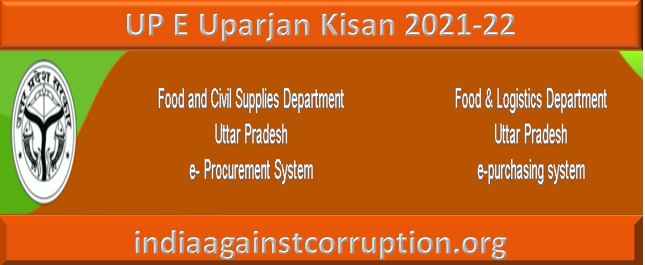
Minimum Support Price (MSP) For Rabi Crop 2021-22
| Crop | Current Support Price | Previous Support Price |
| Wheat | 1975 | 1925 |
| barley | 1600 | 1525 |
| Gram | 5100 | 4875 |
| Lentil | 5100 | 4800 |
| Mustard | 4650 | 4425 |
| Kusumbh | 5327 | 5215 |
UP E Uparjan Kisan 2021-22 Registration Notification
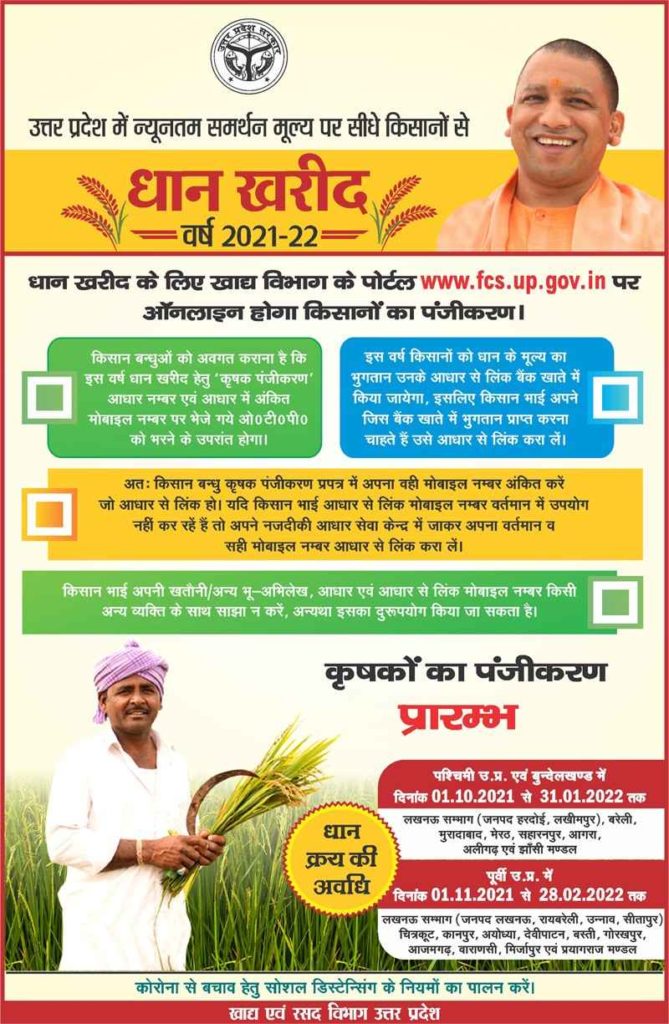
Important Points For UP E Uparjan Kisan 2021-22
- The farmers require to provide the details of the wheat field at the time of registration.
- The area of wheat is also required to provide.
- Documents such as Aadhar card, Kisan card, bank passbook require to attach with the UP E Uparjan Kisan 2021-22 registration form.
- Mobile number and such mobile number must be working.
- Information can’t be changed after the registration process.
- Make sure to check all the information carefully before submitting the registration.
- All the details related to the registration will be sent to your mobile number.
- In the case of selling more than 100 quintals of wheat, Prior approval of SDM is required.
- The farmers will get the receipt from the centre in charge after the selling of their wheat.
(Online Registration) UP E Uparjan Kisan 2021-22
The process for the registration is easy any farmer who want to apply can easily apply by following the below steps-
- First you have to open https://eproc.up.gov.in/Uparjan/Home_Reg.aspx

- After going to the home page, hit on the “Farmer Registration for Paddy Purchase” section. We have shown the same in the below image.
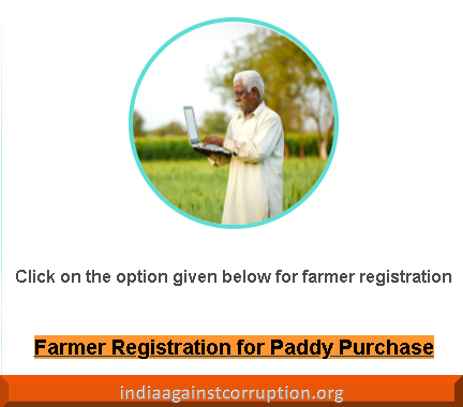
- Now the important information will be open in front of you, you have to read all the points carefully and press the “Go Ahead” button.

- You need to complete your registration; step wise registration process is provided here.
Step 1. New Registration
Step 2. Registration Modification
Step 3. Registration Draft
Step 4. Registration Lock
Step 5. Registration Final Print
Step 6. Bank Status For Payment

Step 1. New Registration

- In this step, you have to register yourself by providing the essential details such as Farmer Name, Gender, Aadhaar Number, Farmer’s land district, captcha code.
- After entering the said details, press the OTP button and enter the OTP to complete the UP E Uparjan Kisan 2021-22 registration.
- After completing this step, move forward to the next step.
Step 2. Registration Modification

- Now you have to enter the registration number, Aadhar number.
- After entering the details, fill the captcha code and hit on the “Proceed” button.
- Now, if you want to change details or any modification in your registration, you can change the same in this step.
- If you don’t wish to modify your UP E Uparjan Kisan 2021-22 registration, then move forward to the next step.
Step 3. Registration Draft

- After completing the online registration, note down the “Registration Number” and print the draught application form from Re-verify all of the information submitted in the registration draft.
- By providing the UP E Uparjan Kisan 2021-22Registration Number/Aadhaar Number, the Registration Draft can be reprinted.
Step 4. Registration Lock

In this step, you have to lock your registration; you can sign out easily once you lock your form.
Readout all the information and make sure all the information are correct.
Finally, lock the application; you will not allow changing the details after the locking process.
Step 5. Registration Final Print

- At last, you have to take a printout of your registration; make sure to keep this printout safe with you for future use.
Check Other UP Schemes
