Shram Suvidha Portal Registration 2021
Shram Suvidha Portal Registration 2021 has been started. This portal has been developed for the easement of establishments, contractors, employers, or principal employers. However, this portal application can be submitted online for the registration/license under labour laws. Moreover, you can also Know Your LIN online mode via shramsuvidha.gov.in. The complete details have been provided in the below section of this article; you are suggested to check every detail carefully.

Details
| Scheme Name | Shram Suvidha Portal Registration 2021 |
| Announced by | Ministry of Labour & Employment, Central govt. |
All the points have been stated one by one, and you are recommended to check every point carefully and follow accordingly. For your convenience, we have also provided the screen shots of the pages to understand all the things carefully.
Process To Register For Agency at Unified Shram Suvidha Portal
- Open and visit the official portal of the Shram Suvidha.

- After going to the home page, you are required to hit on the “Registration & Licence” tab visible in the home page’s main menu only.
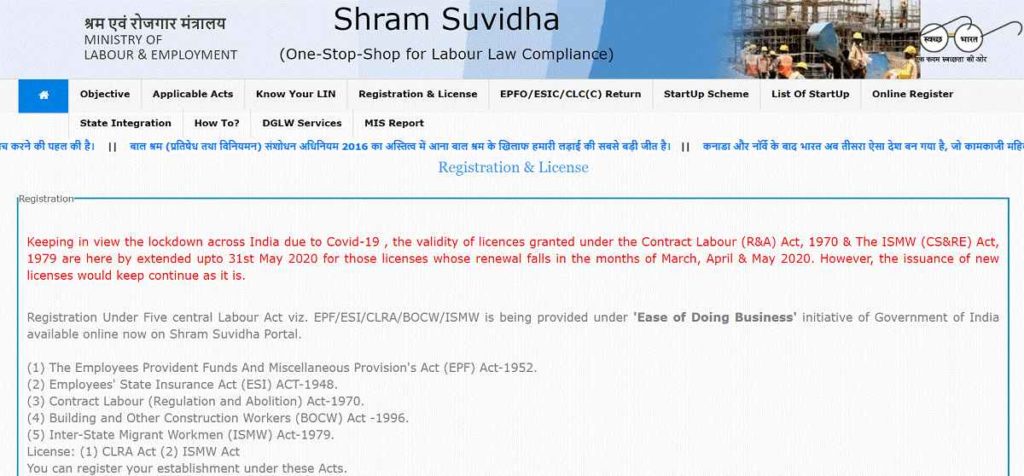
- Now, you have to hit on the “Click Here to Register” button on the next step.

- Now check out another page and scroll down the little; after that, you can hit on either the “Registration under EPF / ESI” link or the “Registration under CLRA-ISMW-BOCW” link.
- You will get the new interface as shown in the below image.
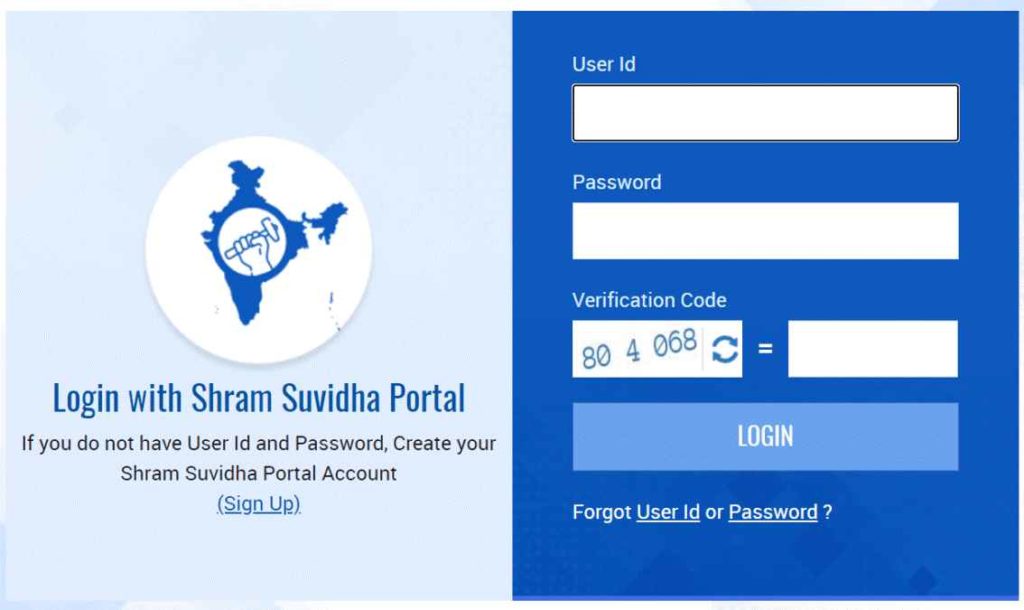
- Those who have already registered can simply log in to their ID by providing the User ID and Password.
- You can also create the Shram Suvidha Portal Account by just hitting on the Sign Up” link.

- To create the account, you need to provide some information required by the officials to provide the correct details.
- Once you create the account, you can log in with your login id and password as created by you.
EPFO / ESIC / CLC (C) Return at Shram Suvidha Portal
- Go to the official website

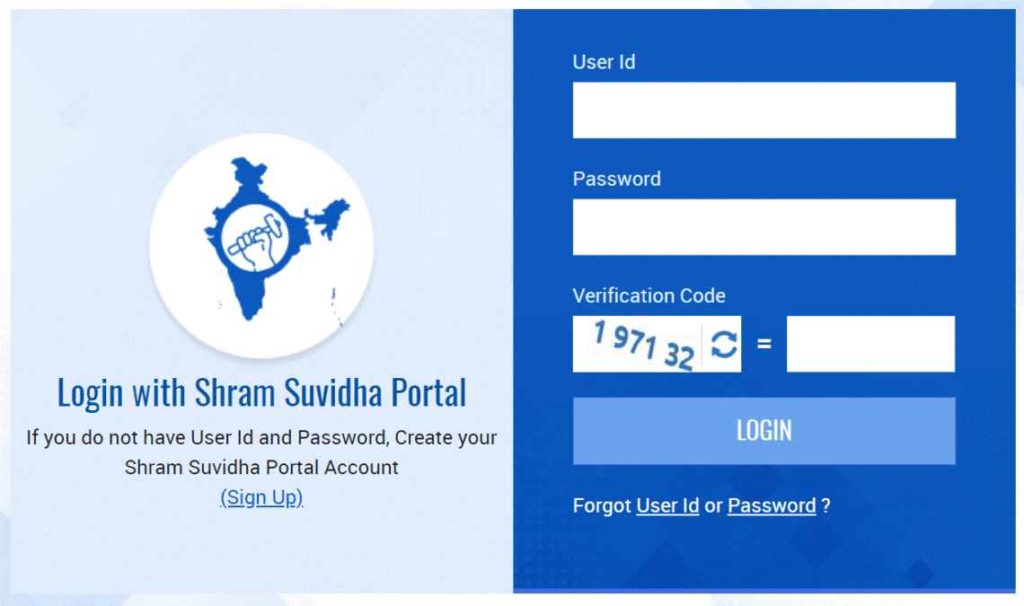
- When you go to the homepage, you require to hit on the “EPFO / ESIC / CLC (C)” link.
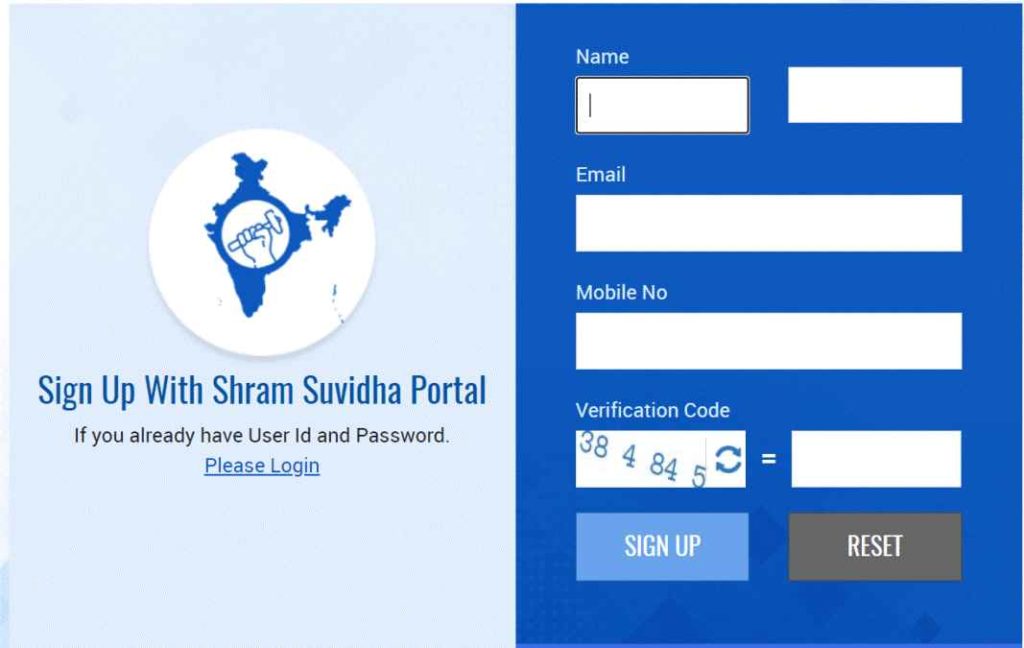
- Those who already have registered can simply log in to their account by providing the login credentials, and those who want to create a new account can hit on the “Sign Up” link.
- Once you create the account, you can simply log in and complete Return, Shram Suvidha Portal registration/login process, to fill up EPFO / ESIC / CLC (C) Return online.
Shram Suvidha Portal for Labour & Employment- Registration Process

- Now hit on this link https://shramsuvidha.gov.in/eRegister for the online registration.
- Finally, you can download
1) E-Register Application Manual Guide
2) E-register-installation Guide
3) Download E-Register Software
EPFO-ESIC / CLRA / BOCW / ISMW- Registration
- You can download the complete user manual for EPFO-ESIC / CLRA / BOCW / ISMW Registration from the below provided direct link.
- Here in the below page, we have also provided the page having the link related to the User Manual for EPFO-ESIC / CLRA / BOCW / ISMW Registration and CLRA / ISMW License.
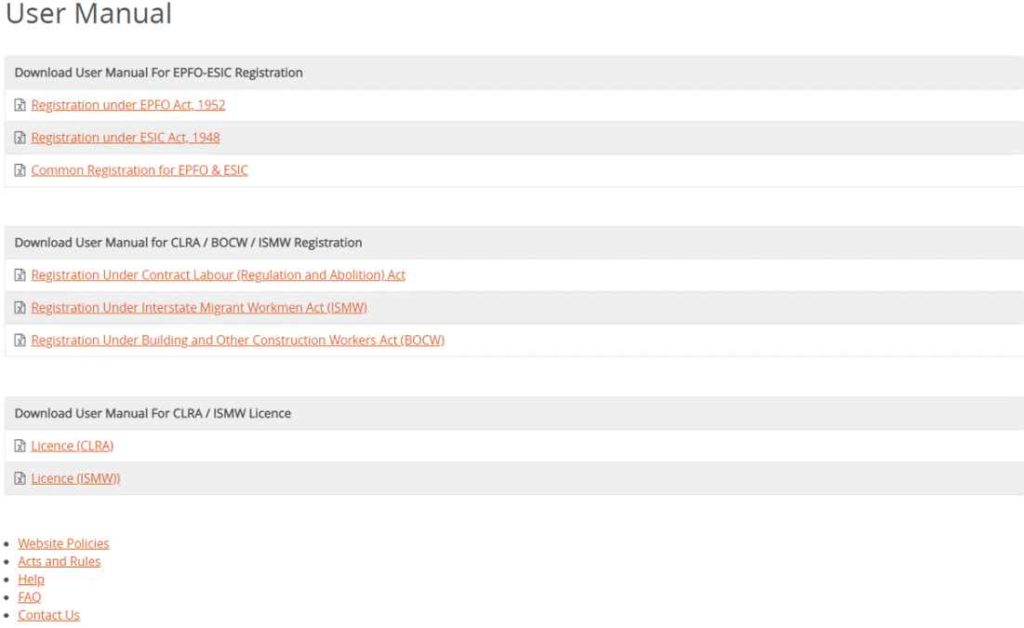
Know Your Labour Identification Number (LIN)
- You have to follow the same process simply visit to Unified Shram Suvidha Portal.

- Now hit on the “Know Your LIN” link visible in the main menu bar.

- Then the page to Know Your LIN at Shram Suvidha Portal will appear as shown below.
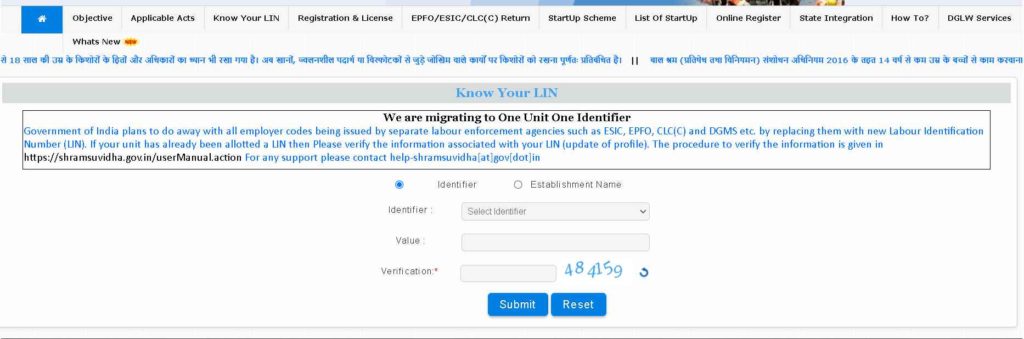
- Enter the information such as Identifier, Value, and Verification code after that press the submit button.
- Now you will get the LIN.
Note:
We have provided all the stuff in detail, and still, if you have any doubts or queries related to the above article, you can contact us freely. Or you can drop a comment in the below provided comment box. We will help you our best and provide you solution to your problem.
