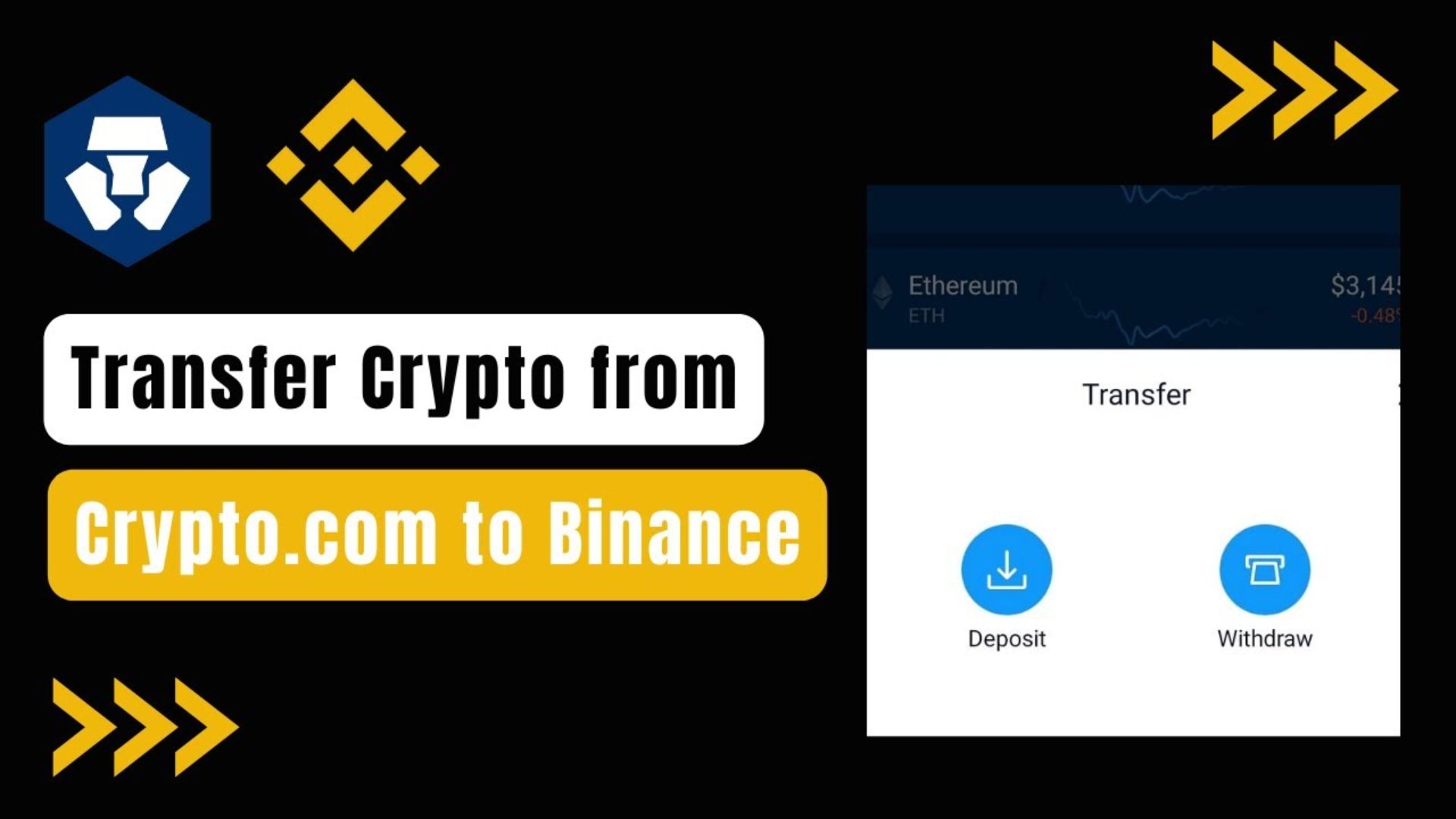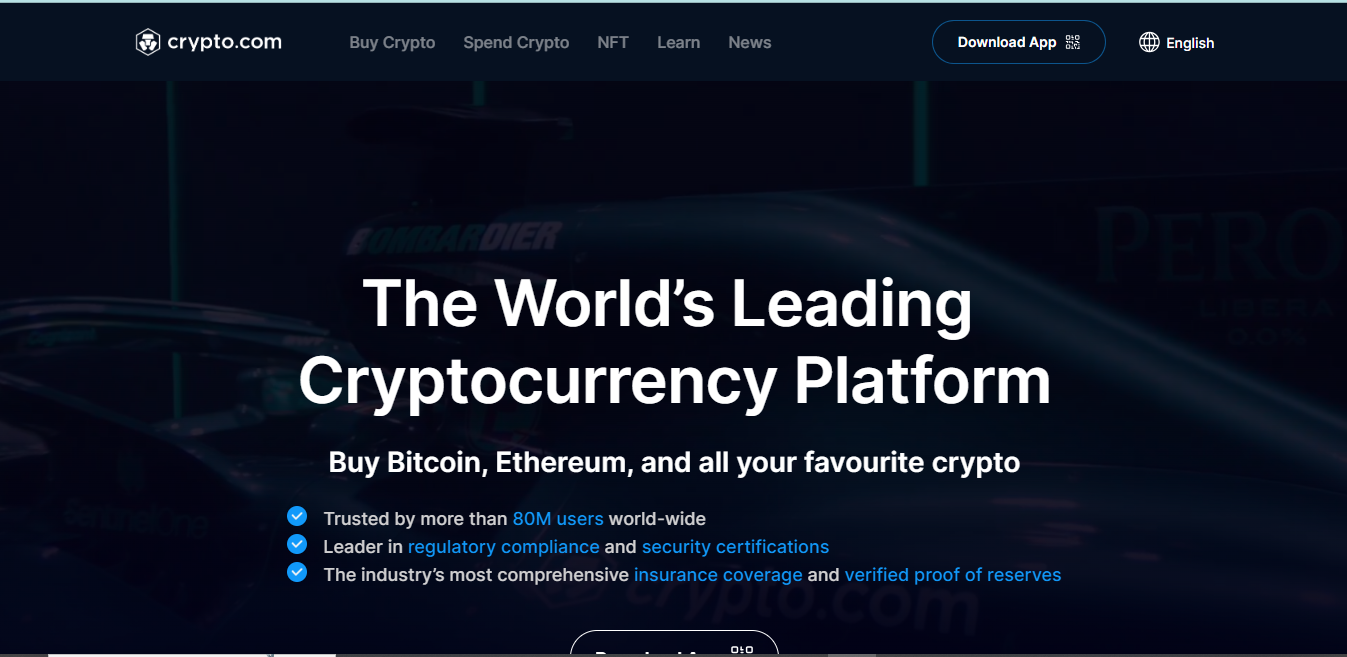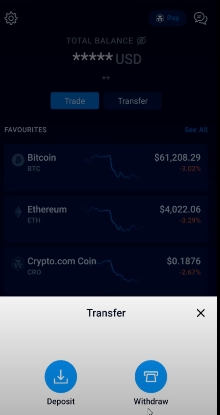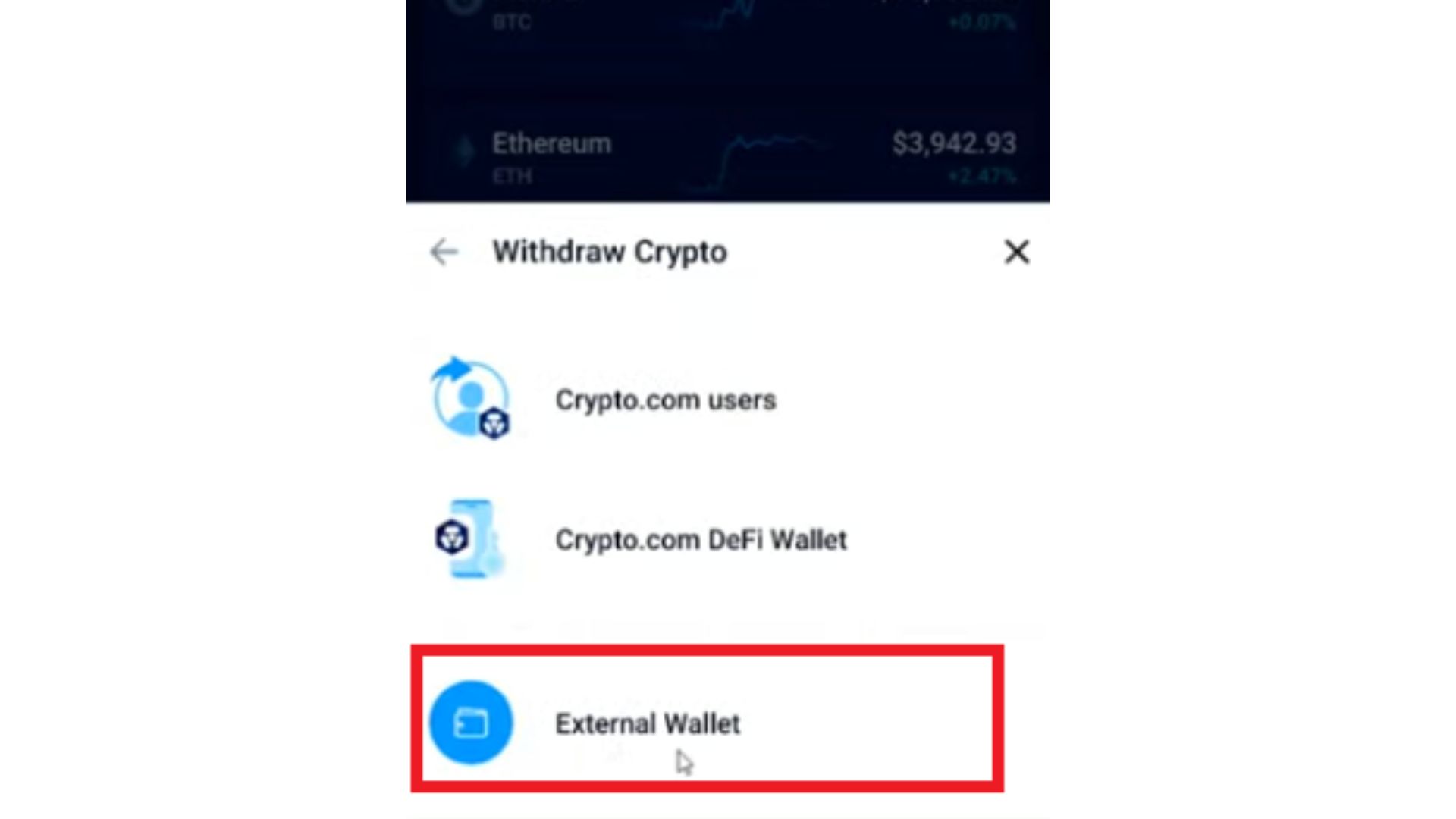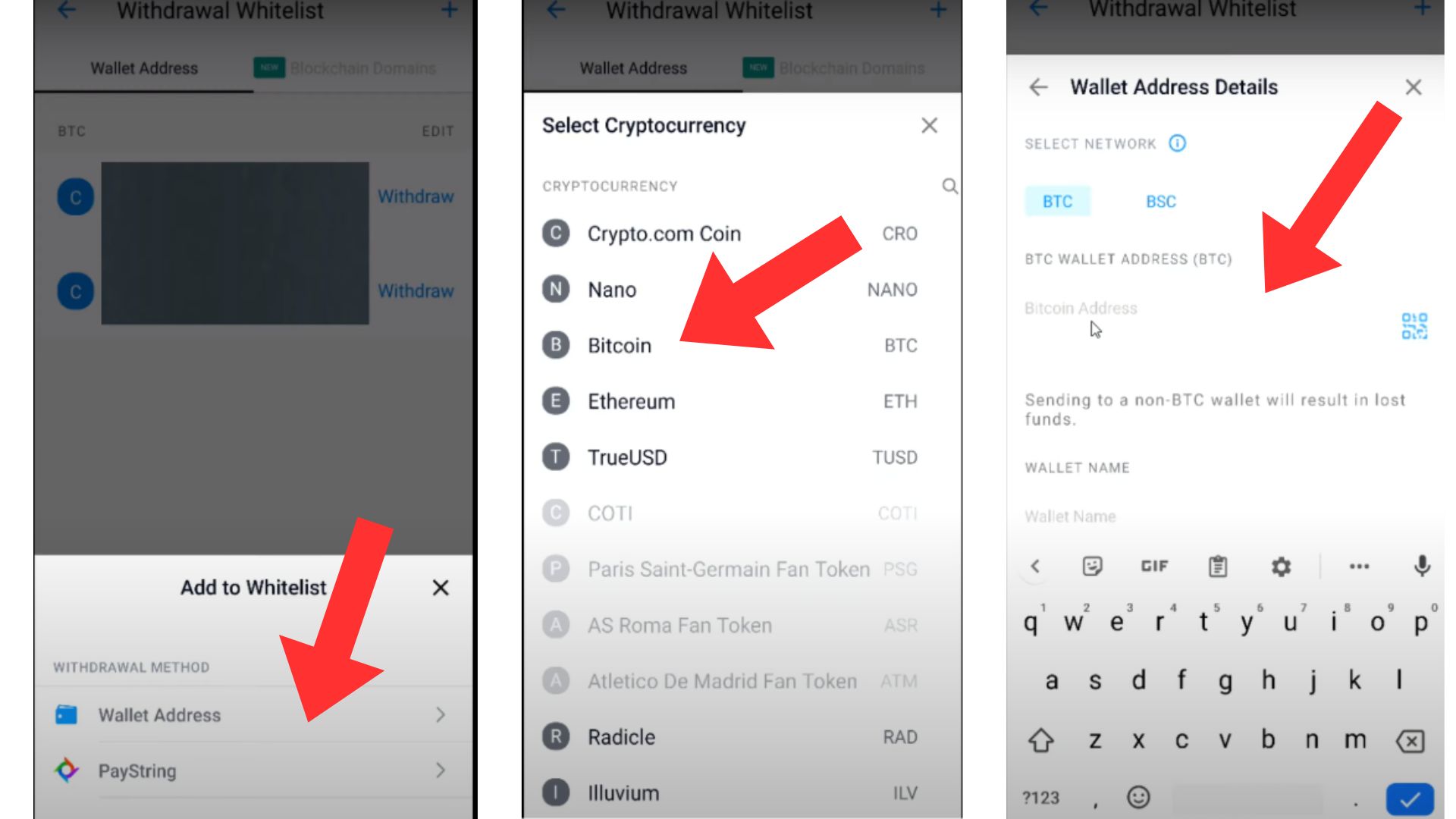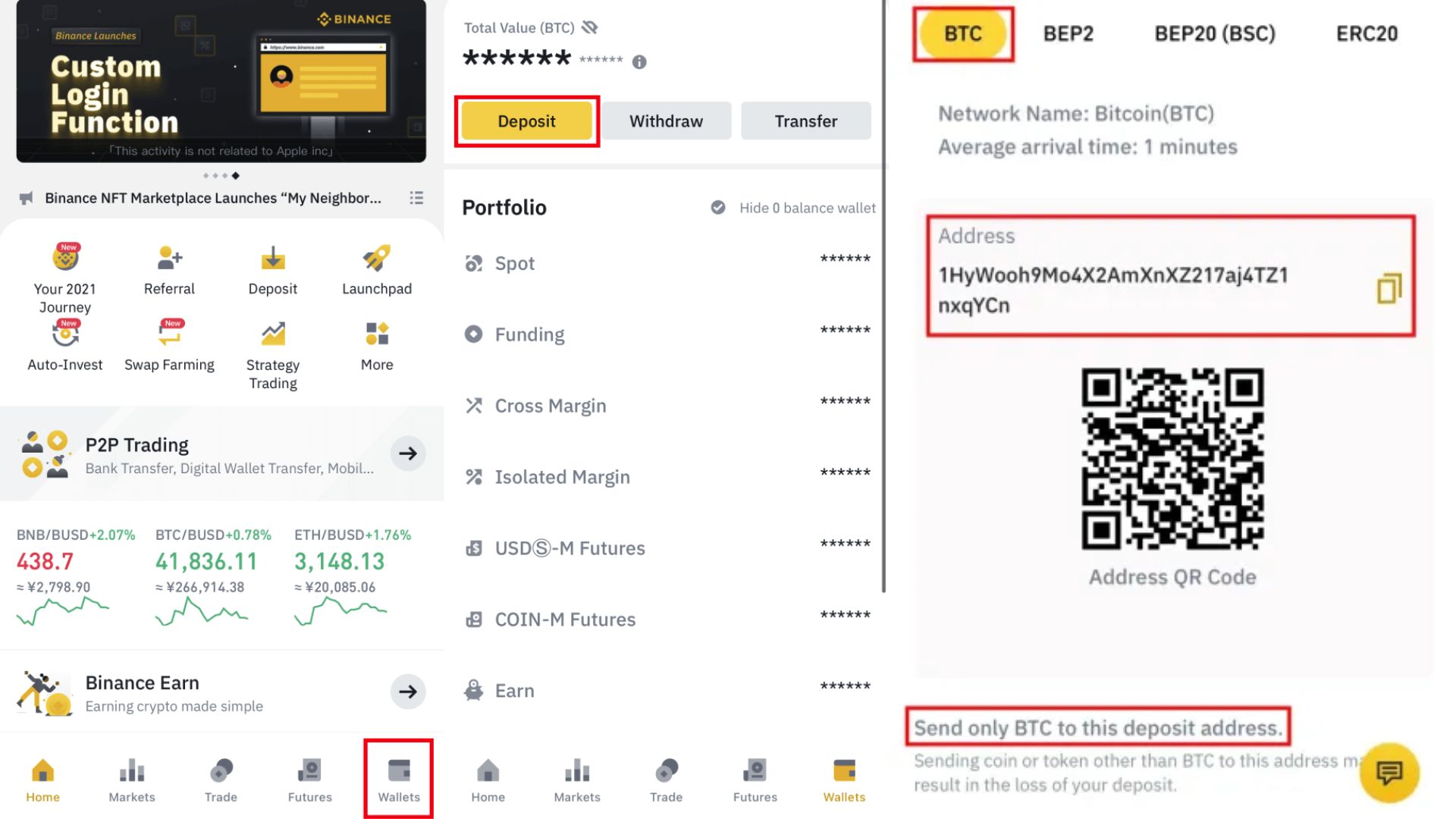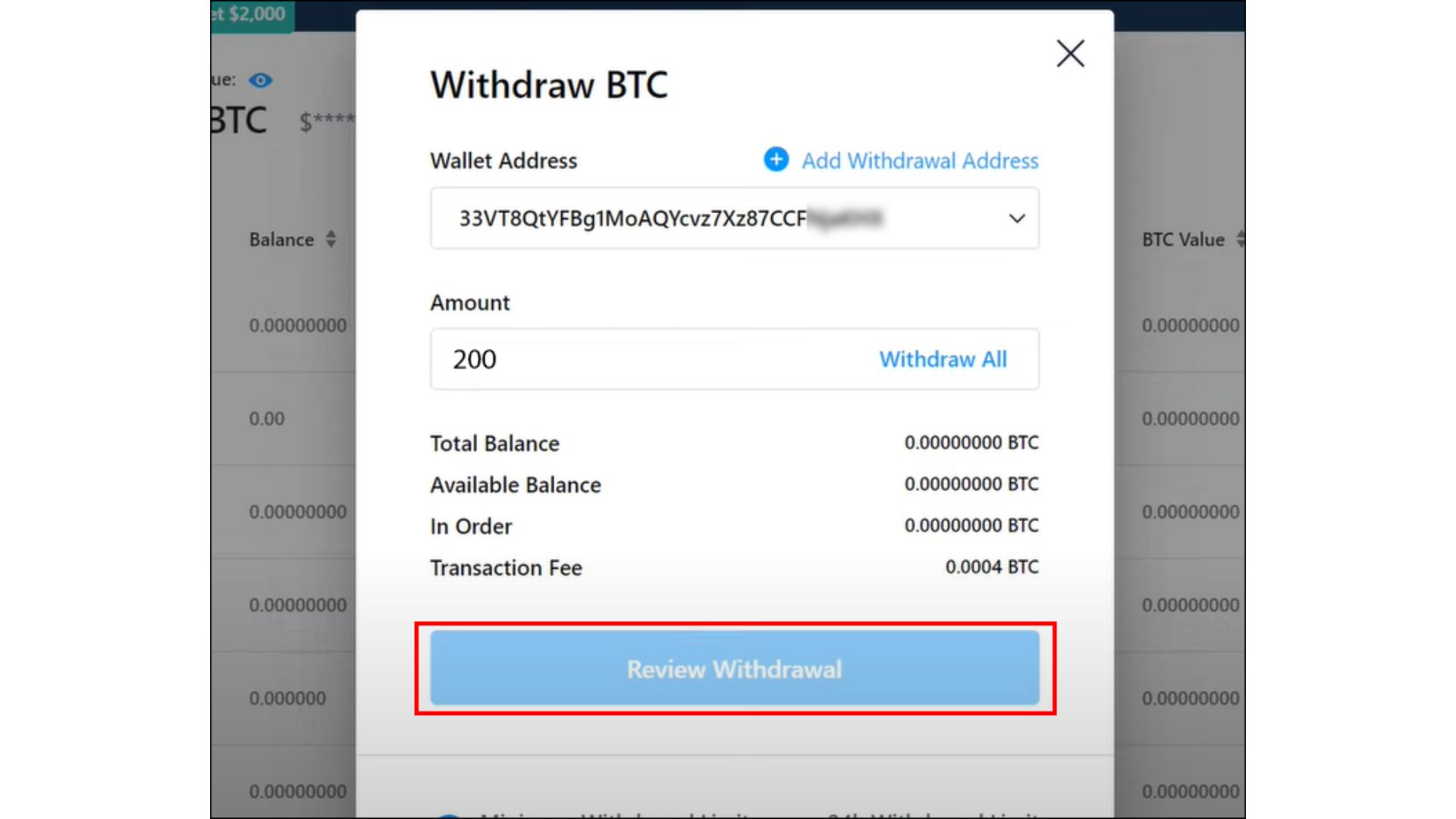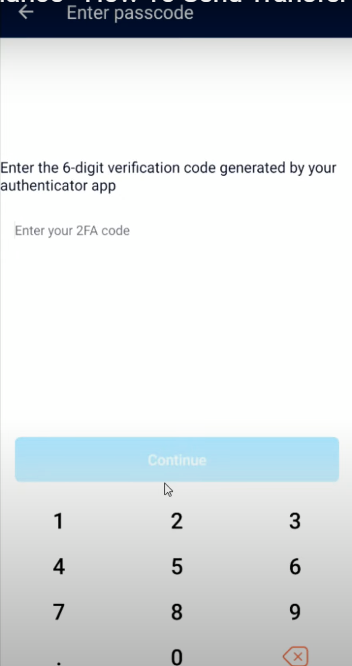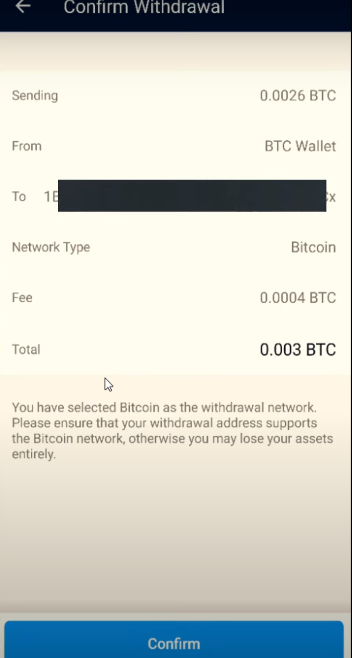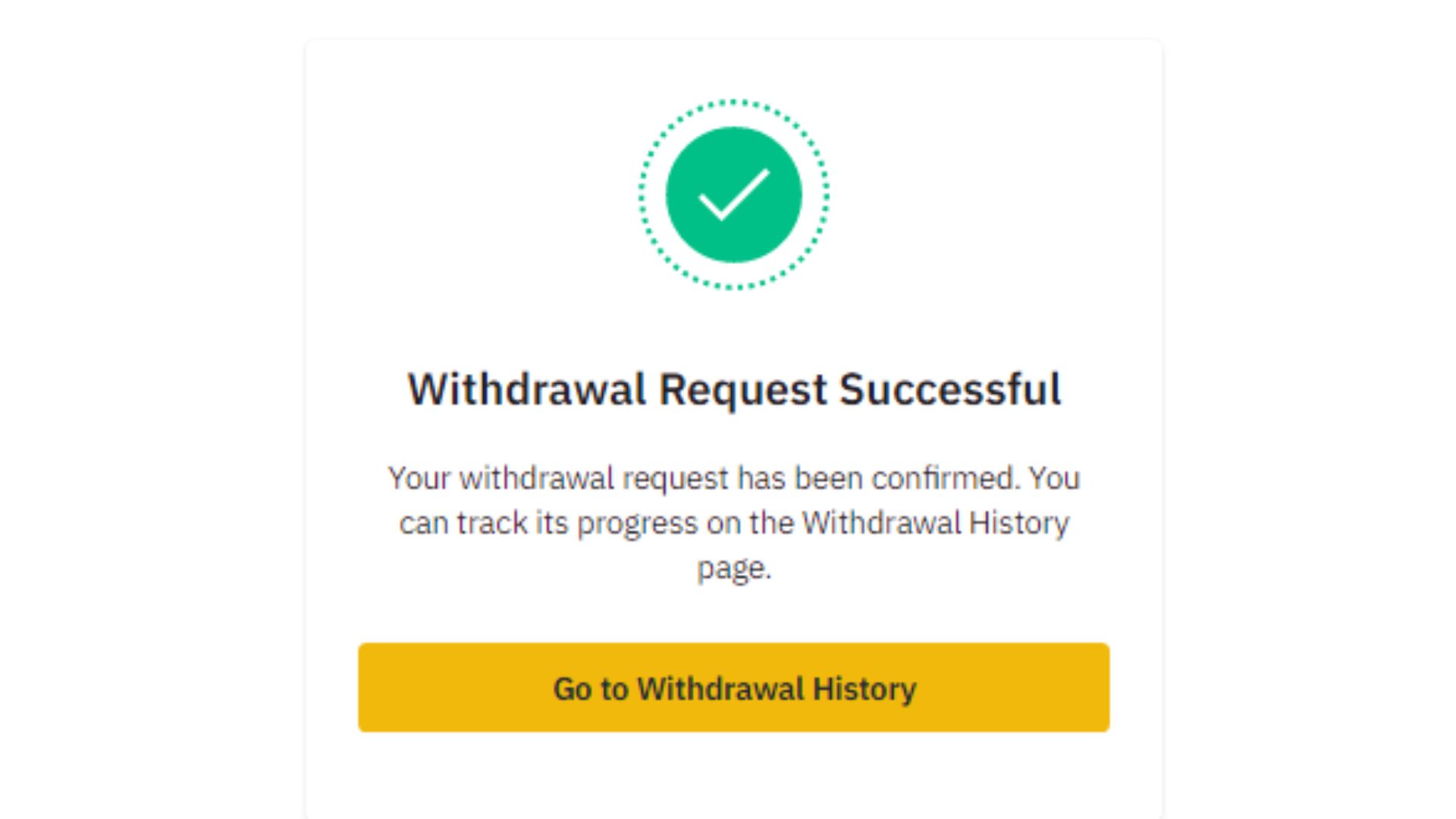Navigating the world of cryptocurrency can be a maze of codes, apps, and unfamiliar terminologies. But if you’ve ever wondered, how to transfer from Crypto.com to Binance?, then you’re in the right place!
We’ve crafted this step-by-step guide for you to simplify the process, ensuring that your digital assets find their way to their intended destination with ease. Dive in as we explore the ins and outs of How to Transfer from Crypto.com to Binance. Whether you’re a seasoned trader or just starting, this guide is designed for you. Let’s get those coins moving!
How to Transfer from Crypto.com to Binance: Step by Step Process
Want to know how to transfer from Crypto.com to Binance? Well, we got you covered. Now you can easily make the transfer by following the steps given below.
Step 1: Open the Crypto.com App
Begin by opening the Crypto.com application on your mobile device. If you haven’t already installed the app, you can acquire it by visiting your device’s app store and initiating the download.
Step 2: Click on “Transfer”
Once you’re on the Crypto.com app’s home page, look for the “Transfer” option at the top and click on it. This action will initiate the process of transferring your cryptocurrency to Binance.
Step 3: Select “Withdraw to External Wallet”
Since we’re withdrawing funds to Binance, choose the “Withdraw to External Wallet” option. This is the step that allows you to transfer your crypto to other platforms.
Step 4: Add Your Binance Wallet Address
If you have already set up your Binance wallet address in Crypto.com, you can select it from your wallet addresses list. However, if it’s your first time transferring to Binance, follow these steps:
- Click the “+” sign in the upper right-hand corner to add a new wallet address.
- Select the cryptocurrency you want to transfer (in this case, Bitcoin).
- Now, you’ll need your Binance Bitcoin wallet address. To get it, open the Binance app.
Step 5: Get Your Binance Bitcoin Wallet Address
In the Binance app:
- Click on the Wallet icon that looks like a wallet image at the bottom.
- Select “Deposit” from the top menu.
- Choose Bitcoin (BTC) as the cryptocurrency.
- You’ll see a warning message confirming that you should only transfer Bitcoin tokens to this address. Click “OK.”
- Now, click on the “Copy” button next to your Bitcoin wallet address.
Step 6: Paste the Wallet Address in Crypto.com
Return to the Crypto.com app, and paste the Bitcoin wallet address you copied from Binance into the “Bitcoin Address” field.
- Enter a wallet name (e.g., “Binance Bitcoin”).
- Click the checkmark to confirm.
- Then, click “Continue.”
Step 7: Verify and Confirm
You’ll be prompted to enter your six-digit passcode. If you have two-factor authentication (2FA) set up on Crypto.com, provide the code as well. Once done, you’ll see your Binance Bitcoin wallet listed.
Step 8: Withdraw Your Bitcoin
Click on the “Withdraw” option next to your Binance Bitcoin wallet. Enter the amount of Bitcoin you want to transfer (e.g., 0.003 BTC) and review the transaction details, including fees.
Note: Crypto.com may have substantial fees for Bitcoin withdrawals. Consider this before proceeding, especially for smaller transfers.
Step 9: Confirm the Transfer
If everything appears satisfactory, proceed by clicking the “Confirm” button located at the bottom. Your Bitcoin transfer from Crypto.com to Binance should now be underway.
Congratulations! You’ve successfully learned how to transfer from Crypto.com to Binance. Remember to stay updated with the latest fees and network conditions to make informed decisions about your cryptocurrency transfers. You may also like to read about How To Send Bitcoin To External Wallet on PayPal.
Frequently Asked Questions
What cryptocurrencies can I transfer from Crypto.com to Binance?
You can transfer various cryptocurrencies from Crypto.com to Binance, including Bitcoin, Ethereum, and many altcoins. However, make sure that both platforms support the specific cryptocurrency you intend to transfer.
Are there fees associated with transferring cryptocurrency from Crypto.com to Binance?
Yes, there are fees involved in cryptocurrency transfers. Crypto.com and Binance both charge fees for withdrawals, and these fees may vary depending on the cryptocurrency you’re transferring and the current network conditions. Always check the fee schedule on both platforms before initiating a transfer.
How long does it take to complete a cryptocurrency transfer between Crypto.com and Binance?
The time it takes to complete a transfer can vary based on network congestion and the specific cryptocurrency you’re transferring. Generally, cryptocurrency transfers may take anywhere from a few minutes to several hours. Bitcoin transfers, in particular, can take longer due to their blockchain’s processing time.
Can I cancel a cryptocurrency transfer from Crypto.com to Binance once it’s initiated?
Cryptocurrency transactions are typically irreversible once initiated. It’s crucial to double-check all details before confirming the transfer to avoid any errors. If you encounter an issue or have concerns, you can contact the customer support teams of both Crypto.com and Binance for assistance.
Is it safe to transfer cryptocurrency between Crypto.com and Binance?
Both Crypto.com and Binance are reputable cryptocurrency platforms with strong security measures in place. However, it’s essential to take additional precautions, such as enabling two-factor authentication (2FA) on both accounts and verifying wallet addresses. Always ensure you are using the official apps and websites to minimize the risk of phishing scams.
Conclusion
In a nutshell, how to transfer from Crypto.com to Binance is a manageable process when you follow these steps carefully. However, be aware of the fees involved, especially for Bitcoin transfers from Crypto.com. Always double-check your transaction details to ensure a smooth transfer. For more information and updates on cryptocurrency, visit the provided external resources. Happy trading