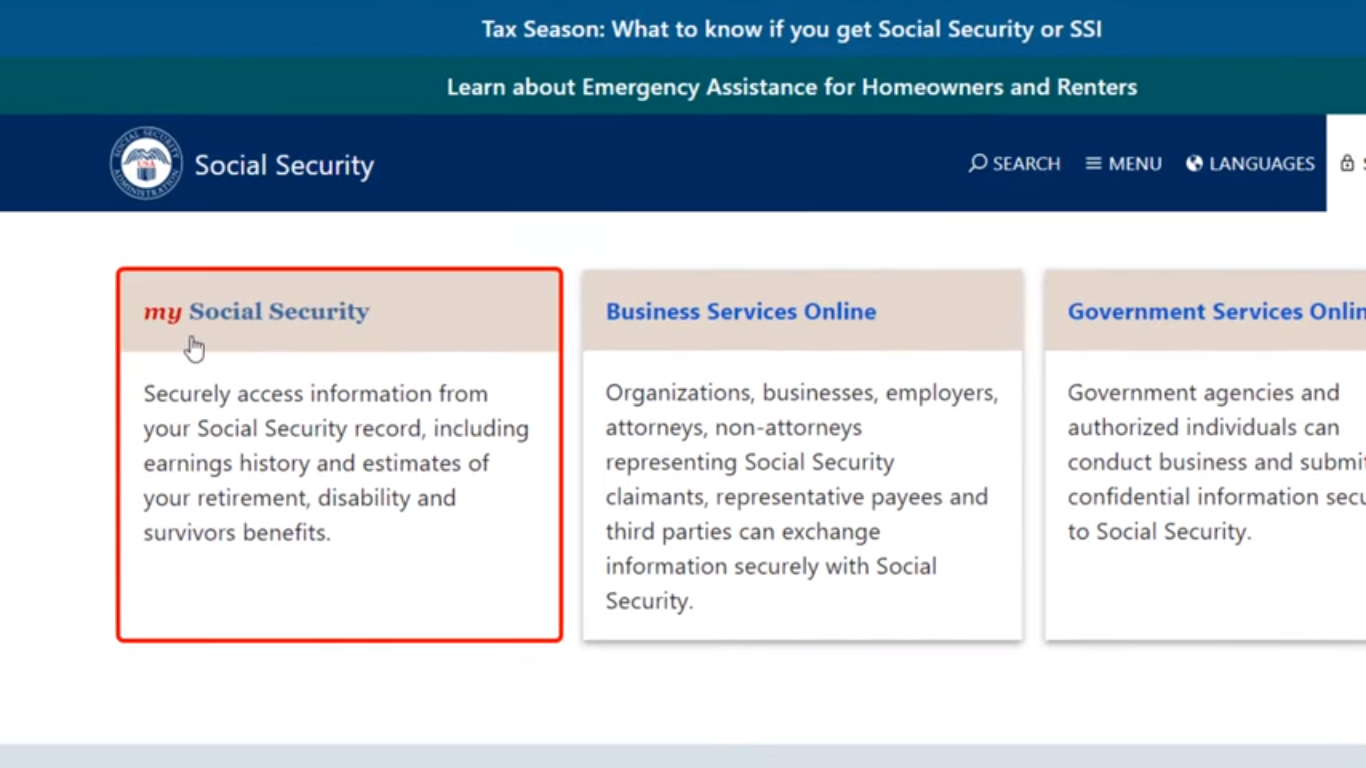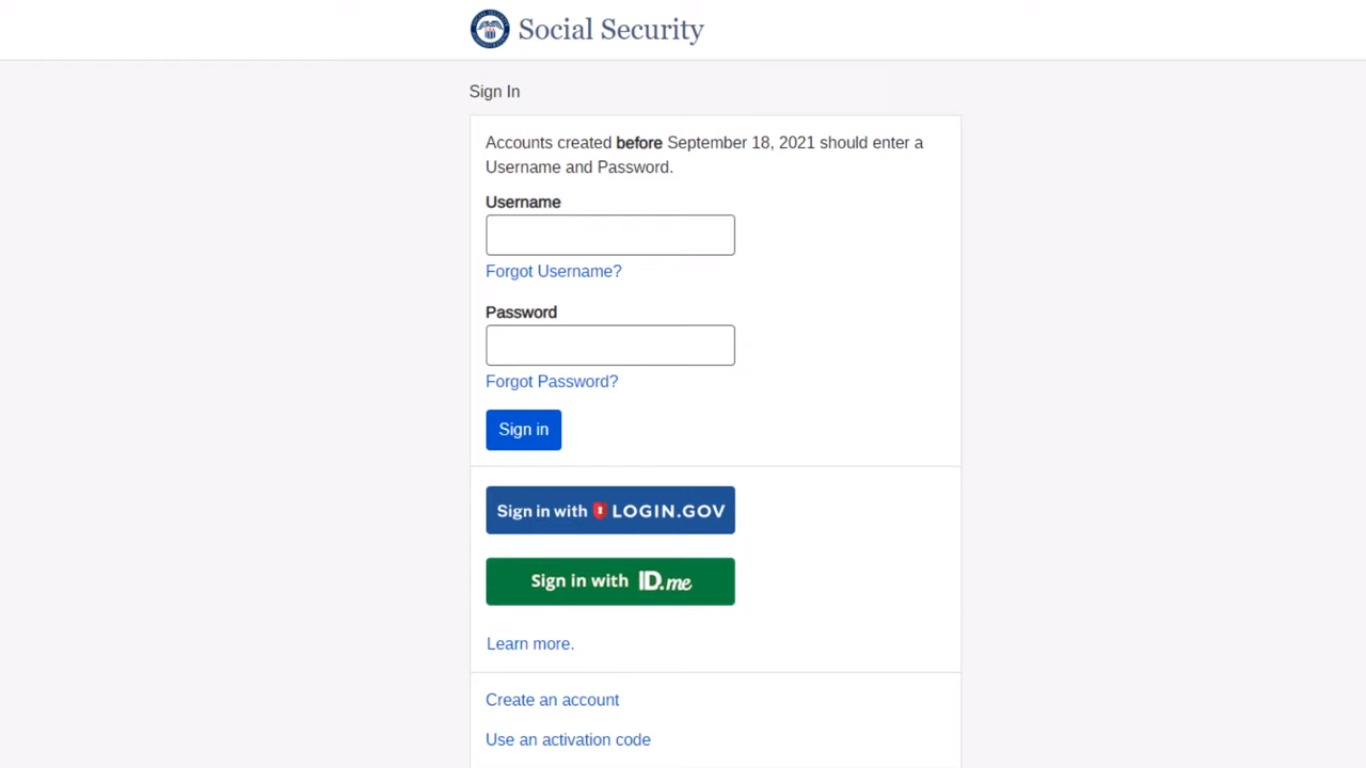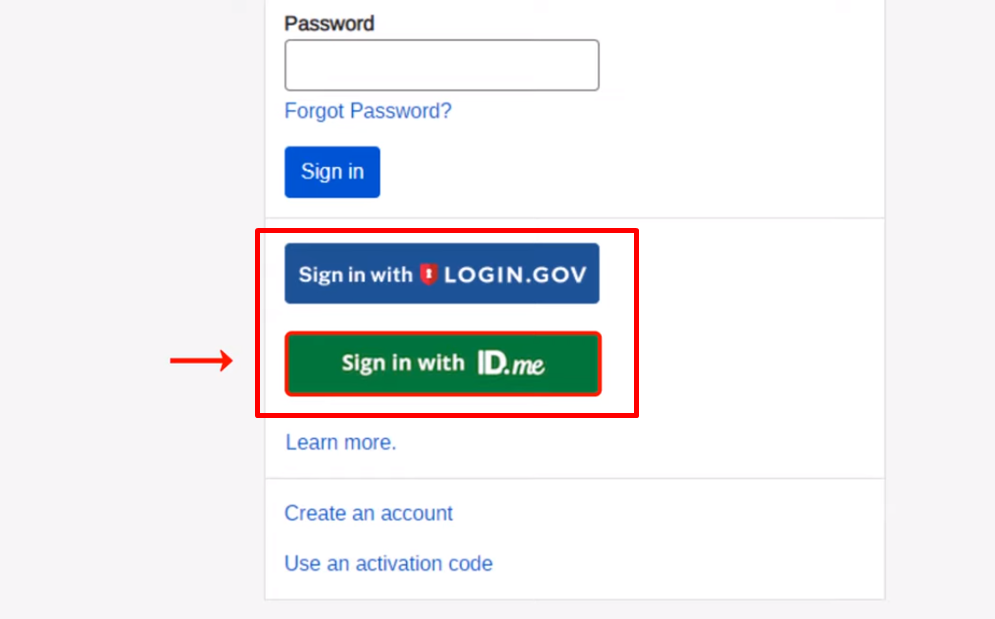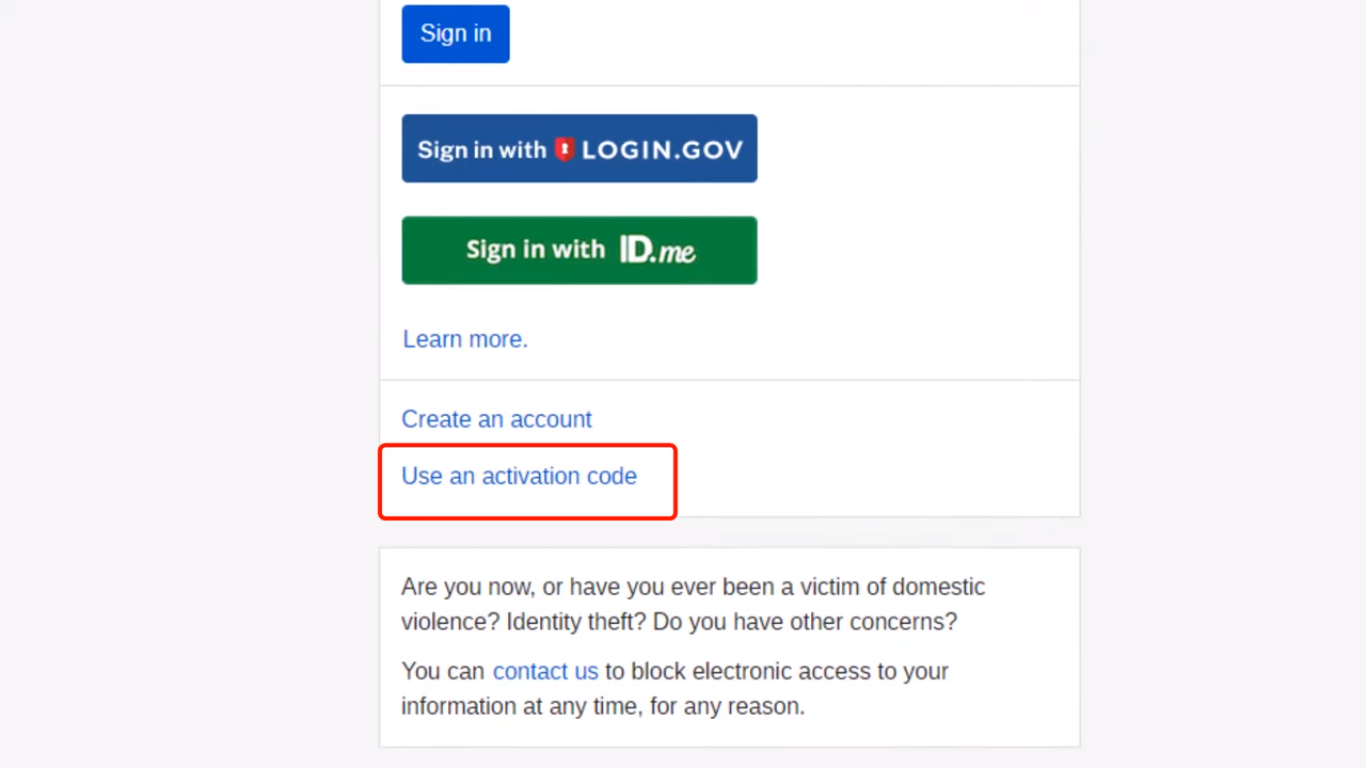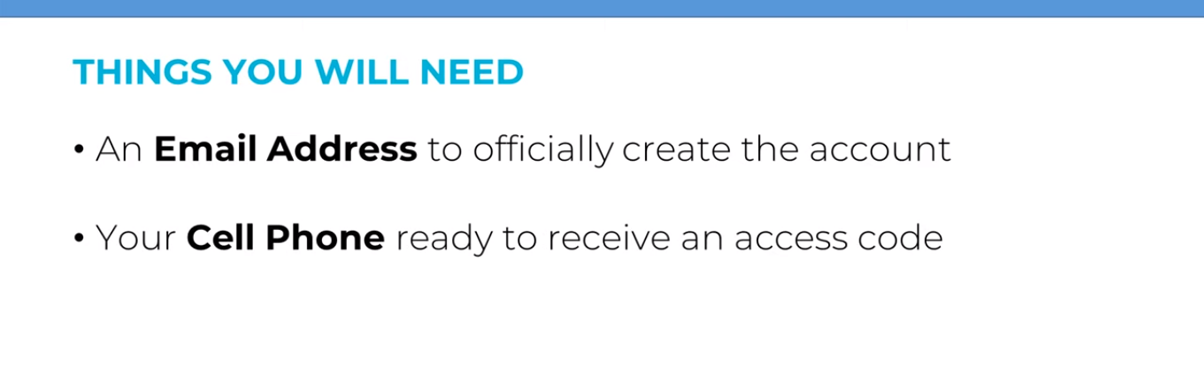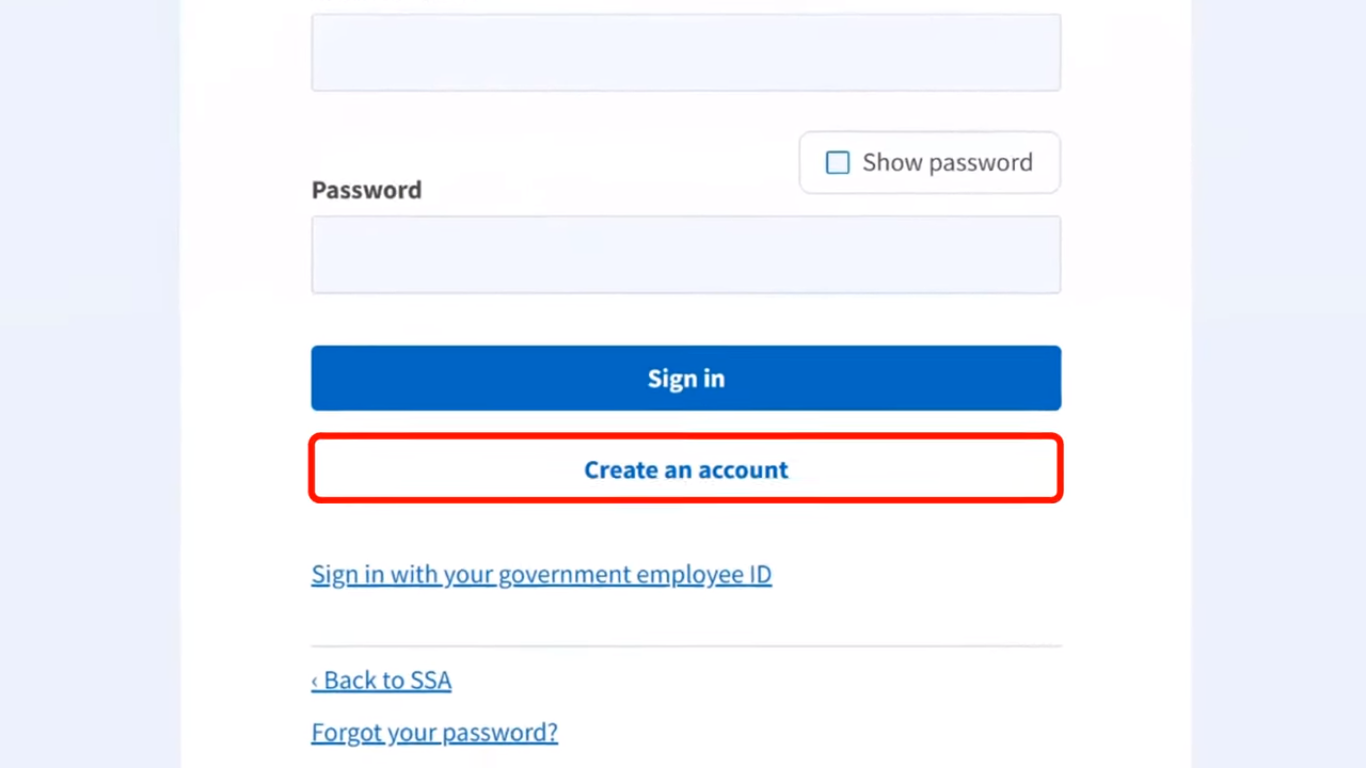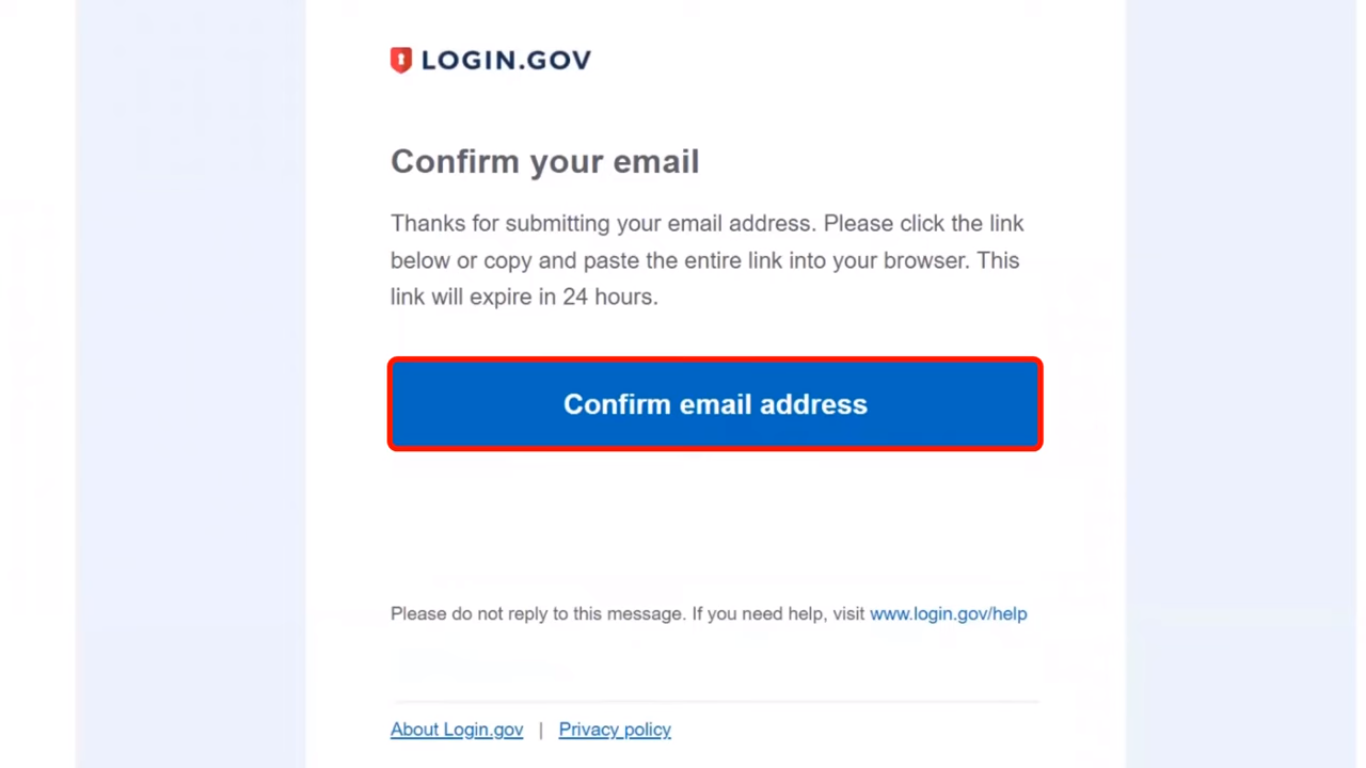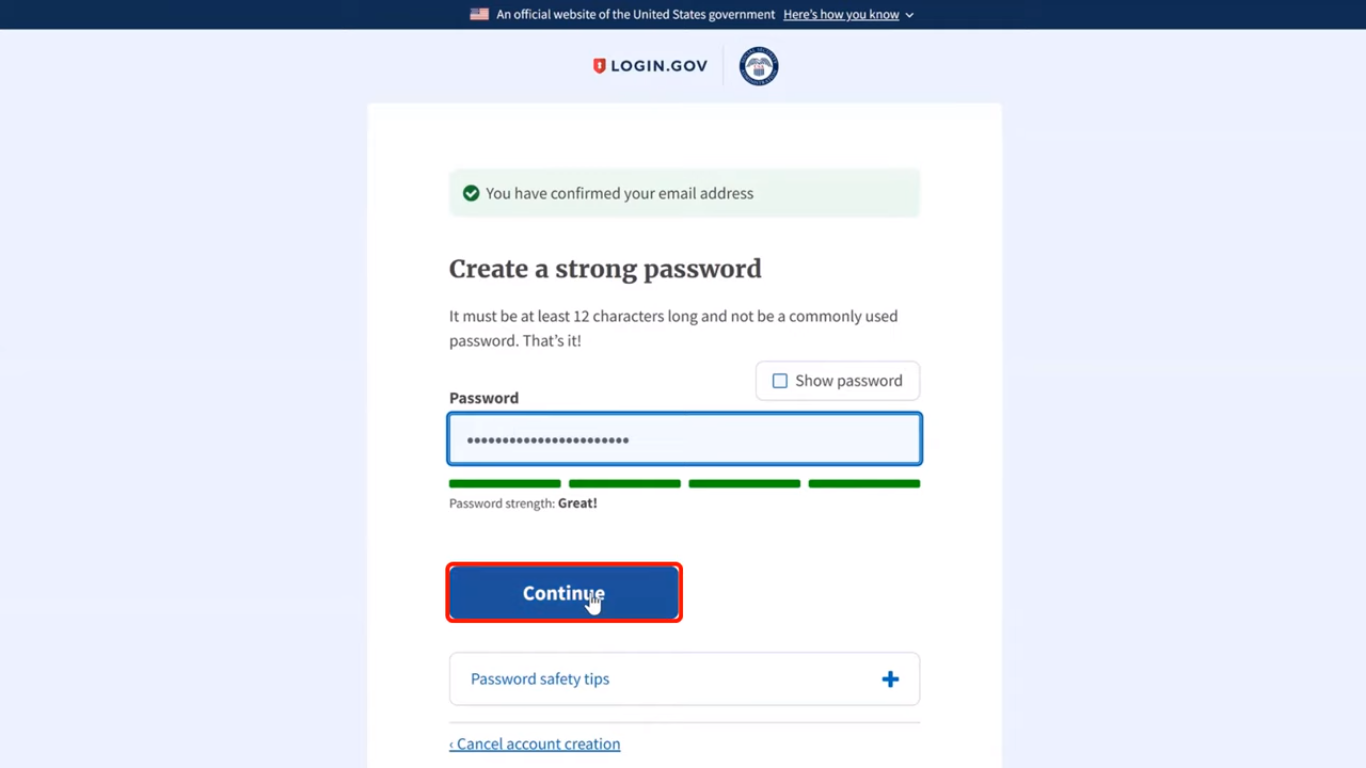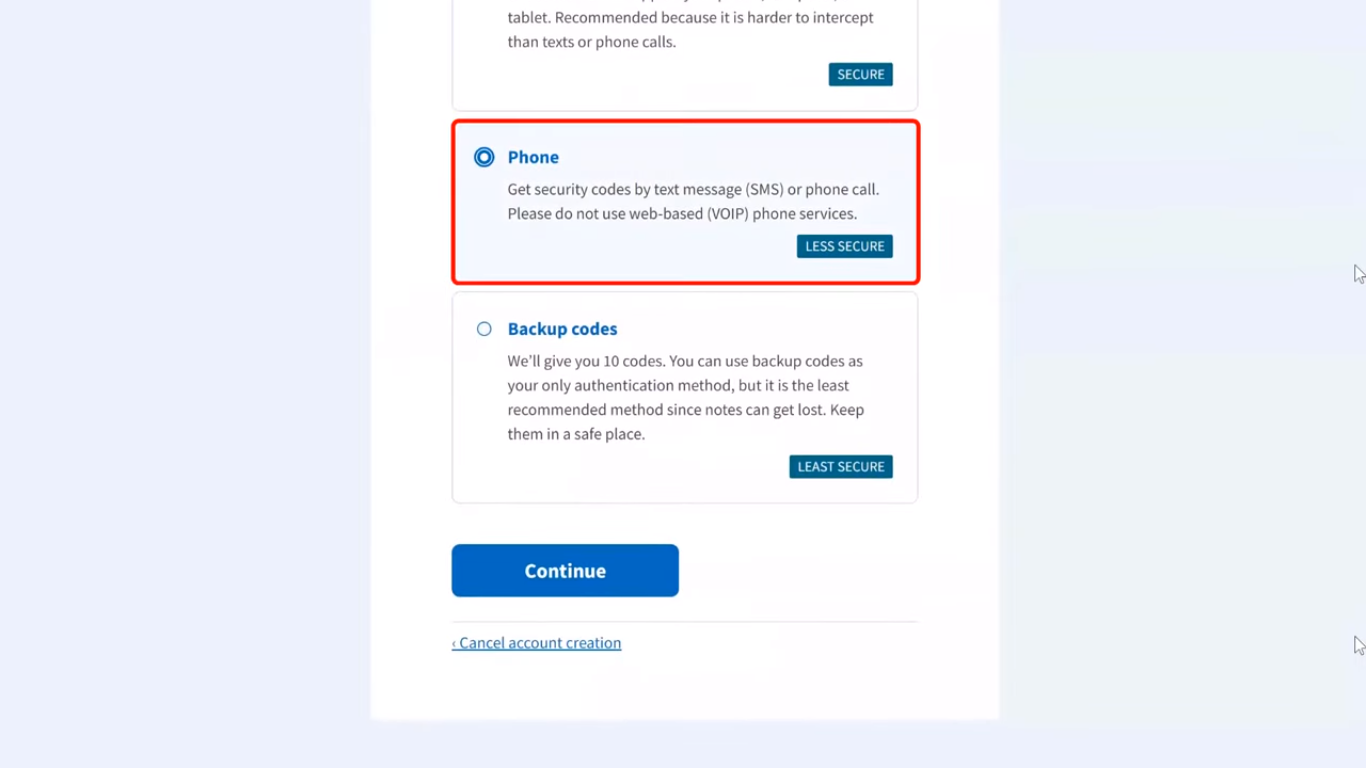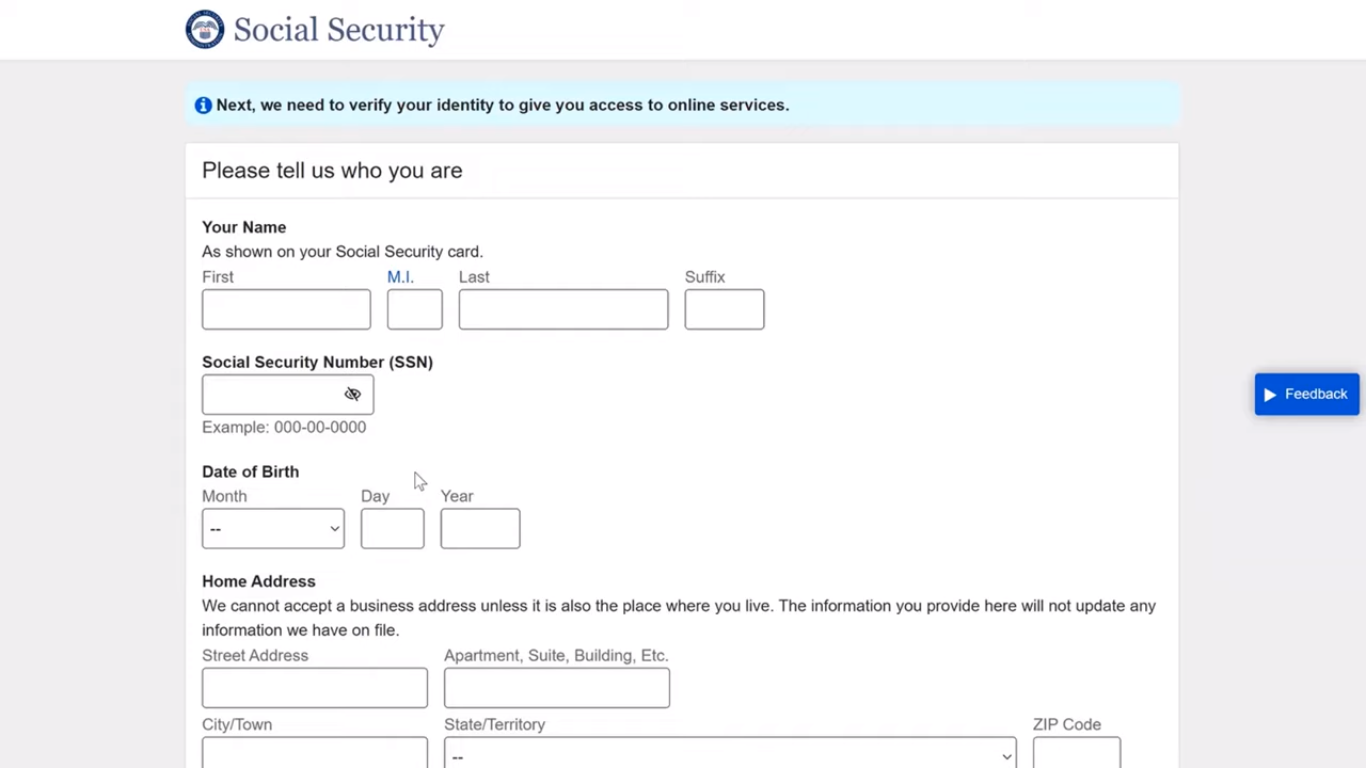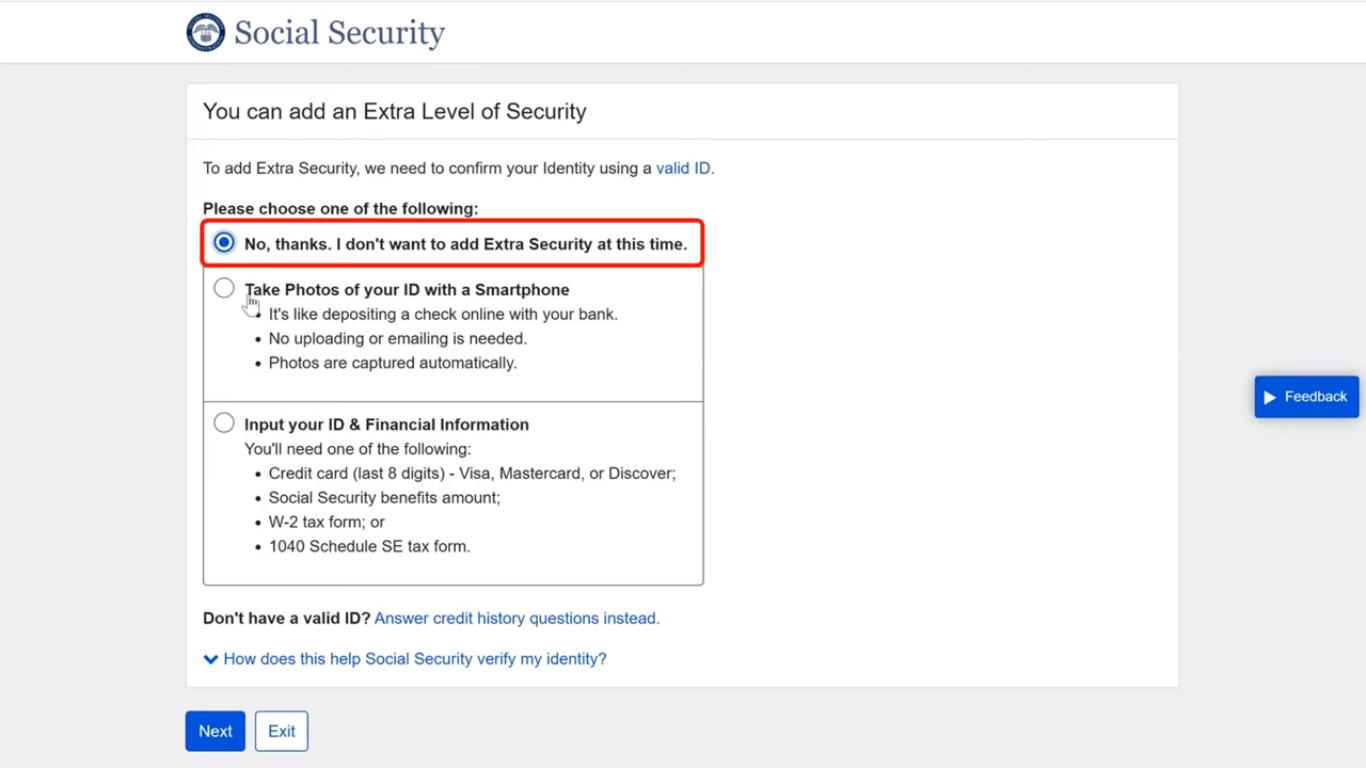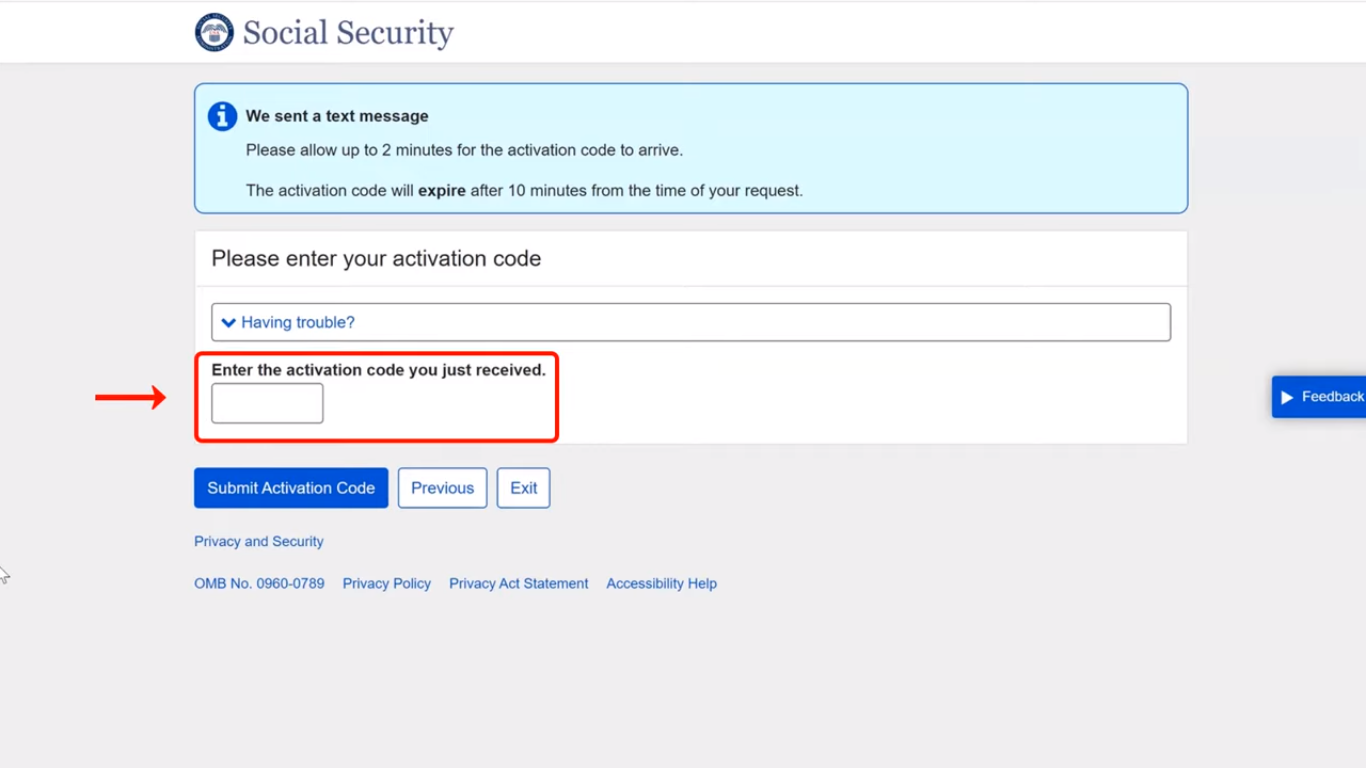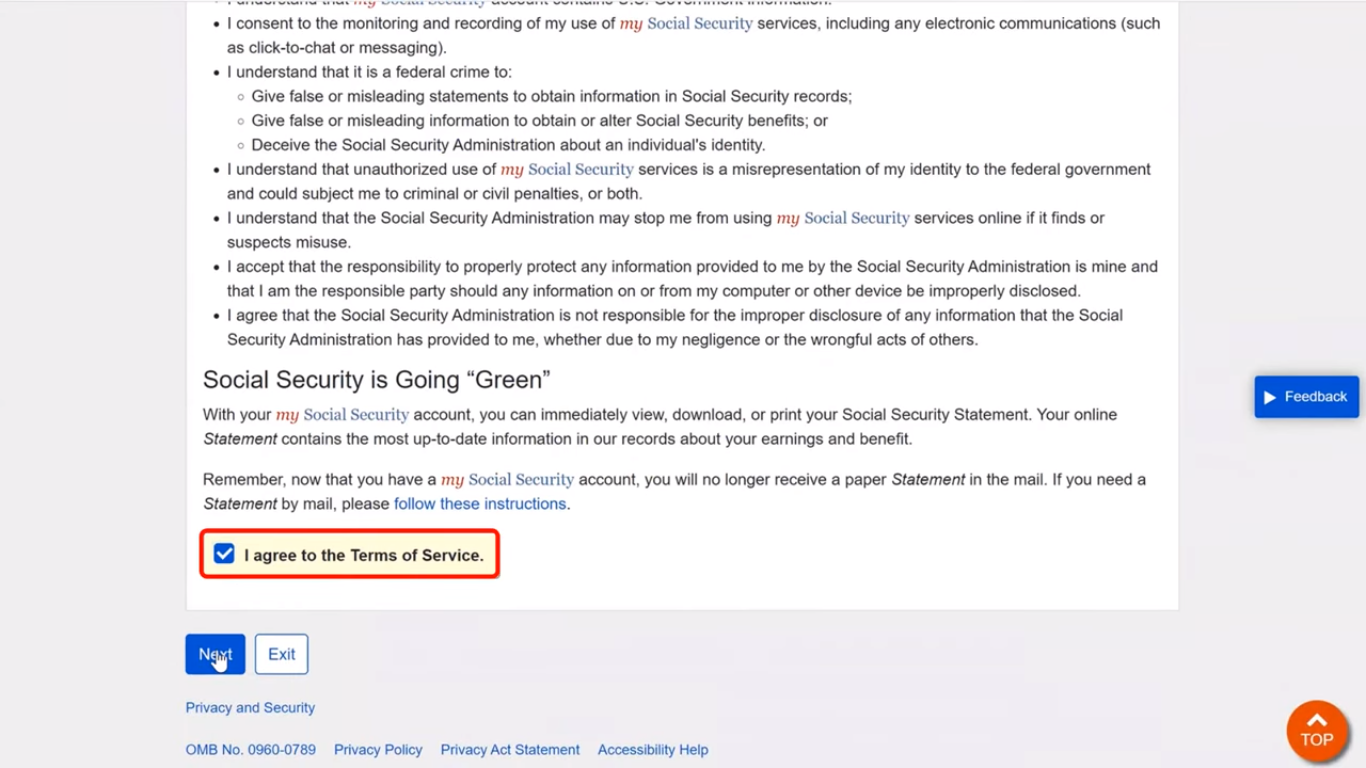Are you wondering how to check your Social Security account online? Since September 2021, there have been some changes in the process. In this article, we will walk you through the step-by-step process of setting up and accessing your My Social Security account, which allows you to manage various aspects of your Social Security benefits. Let’s get started!
Setting Up Your My Social Security Account
- Visit the Official Social Security Website

-
Click on “Sign In / Sign Up“
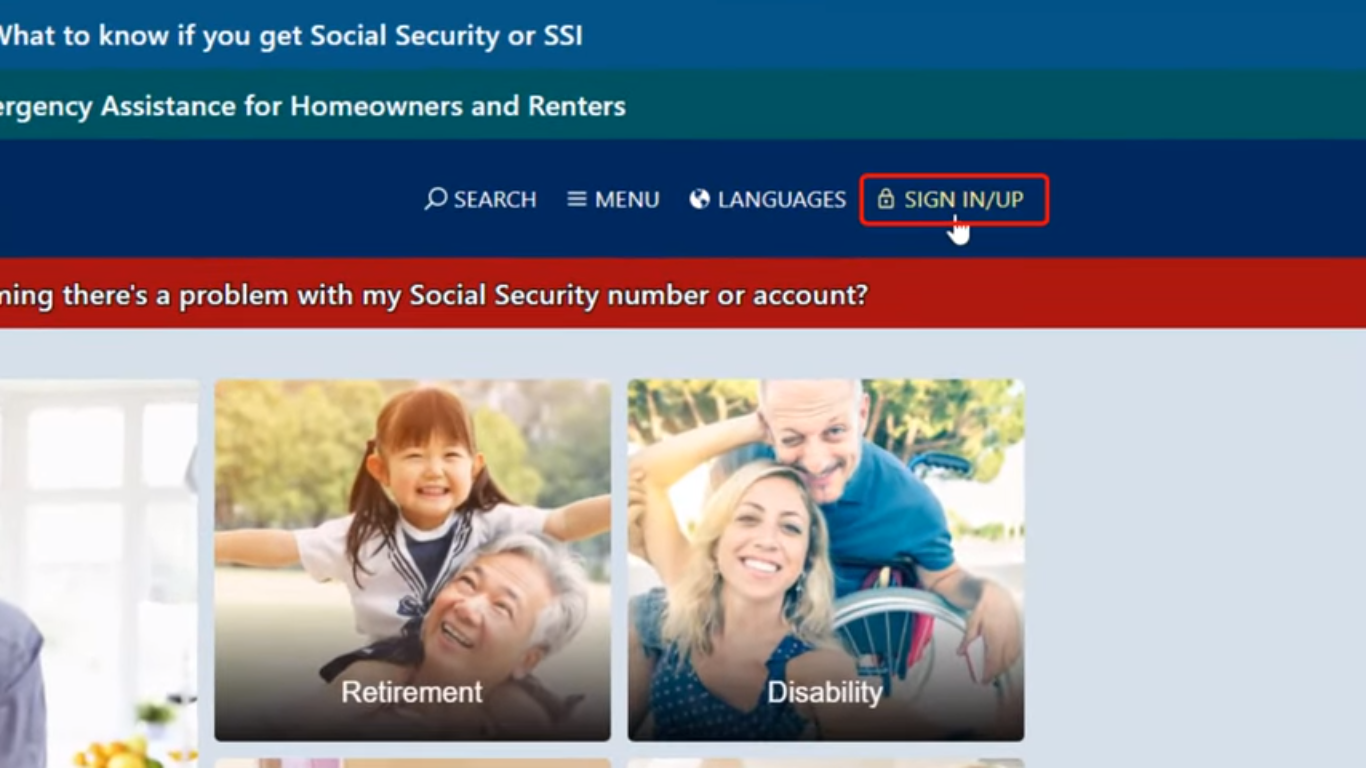
-
Select “My Social Security Account“
- Account Creation Process
The steps you need to follow will depend on when you initially created your account. Here are the two scenarios:
a. For Accounts Created Before September 18, 2021:
b. For Accounts Created After September 18, 2021:
- Set Up a Login.gov or ID.me Account
- Use an Activation Code (if required)
-
- If necessary, use an activation code from Social Security to proceed.
- Required Information
-
- To create your account, you will need:
- An email address (unique to you, not a family member’s).
- Your cell phone for verification.
- To create your account, you will need:
- Two-Step Verification
- You’ll be prompted to set up two-step verification for added security. Choose your preferred method (e.g., text message or phone call).
- Additional Verification (Optional)
- You may choose to add more layers of verification through your driver’s license, government ID, or other personal information, but this is optional.
- Addressing Errors
- If you encounter errors during the process, the system will guide you on where corrections are needed. This can happen during the creation of your Login.gov account or when entering your contact information for Social Security.
- Contact Social Security (if needed)
- If you cannot resolve issues on your own, you can contact Social Security at 800-772-1213 to request an activation code by mail.
- Create Your My Social Security Account
-
- Click the “Create an Account” button, enter your email address, choose your language, agree to Login.gov terms, and submit.
- Confirmation Email
-
- You’ll receive an email from “no reply at login.gov” with the subject line “Confirm Your Email.” Open the email and click the confirmation button.
- Set Your Password
-
- Create a strong password with at least 12 characters. This password will be used for future logins.
- Two-Step Verification
-
- Set up two-step verification by choosing your preferred method (e.g., text message or phone call) for receiving codes.
- Enter Your Contact Information
-
- Provide your legal name, Social Security number, date of birth, home address, and phone number.
- Review and Add Extra Security (Optional)
-
- Review the optional extra security features and choose whether to enable them.
- Receive Your Activation Code
-
- Once again, you’ll receive a code, choose your preferred method (e.g., text message), and enter the code to proceed.
- Agree to Social Security’s Terms of Service
-
- Review and accept Social Security’s terms of service to complete the process.
- You’re In!
-
- Congratulations, you now have access to your My Social Security account.
What You Can Do with Your My Social Security Account
Your My Social Security account provides various functionalities, including:
- Accessing your benefit statement.
- Enrolling in Medicare and Social Security.
- Retrieving your Medicare number and Part A and Part B start dates.
- Requesting a replacement Medicare or Social Security card.
Setting up your My Social Security account may take a bit of time, but the benefits of having online access to your Social Security information are well worth it.
Conclusion
Setting up your My Social Security account is a straightforward process, and it grants you convenient access to your Social Security benefits and related information. Whether you’re approaching retirement age or just want to stay informed about your benefits, this step-by-step guide has shown you how to get started.
With your My Social Security account, you can stay on top of your benefit statements, enroll in Medicare and Social Security, and even request replacement cards when needed. It’s a valuable tool for managing your financial future.
Frequently Asked Questions (FAQs)
What is a My Social Security account?
A My Social Security account is an online platform provided by the Social Security Administration (SSA) that allows you to access and manage your Social Security benefits and related information. It’s a secure way to keep track of your benefits and make changes when necessary.
Who can create a My Social Security account?
U.S. citizens and lawful permanent residents who are 18 years of age or older can create a My Social Security account. You need to have a valid email address, a Social Security number, and a mailing address.
Is it free to create a My Social Security account?
Yes, creating a My Social Security account is entirely free. There are no charges for setting up or using this online service.
What can I do with my Social Security account?
With your My Social Security account, you can:
- Access your benefit statement.
- Enroll in Medicare and Social Security.
- Obtain your Medicare number and Part A and Part B start dates.
- Request a replacement Medicare or Social Security card.
Do I need to set up two-step verification for my account?
While setting up two-step verification is highly recommended for added security, it’s not mandatory. However, it’s a good practice to enable it to protect your account from unauthorized access.
What if I encounter errors during the account creation process?
If you encounter errors during the account creation process, the system will guide you on how to make corrections. This can happen during the creation of your Login.gov account or when entering your contact information for Social Security.
What if I forget my Social Security account password?
If you forget your My Social Security account password, you can use the “Forgot Your Password?” link on the login page to reset it. You’ll receive instructions on how to reset your password via email.
What if I encounter issues beyond my control during the account setup?
If you experience difficulties that you can’t resolve on your own, you can contact Social Security at 800-772-1213. They can assist you in gaining access by sending you an activation code via mail.
Is it safe to provide my personal information online for this account?
Yes, the My Social Security platform is designed to be secure. It uses industry-standard encryption and security measures to protect your personal information. Just make sure you are on the official Social Security website (https://www.ssa.gov/) when entering your data.
How often should I check my Social Security account?
It’s a good practice to check your My Social Security account periodically to ensure the accuracy of your benefits information and to make any necessary updates. You should also check it if you experience any life changes that might affect your Social Security benefits.