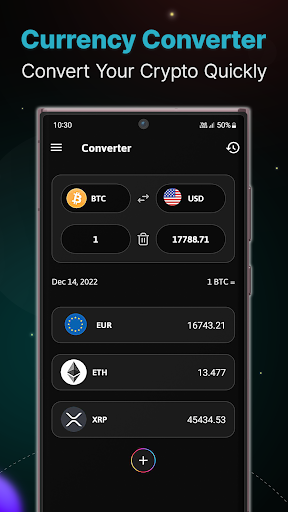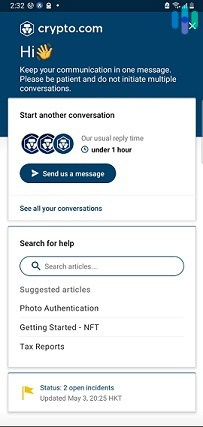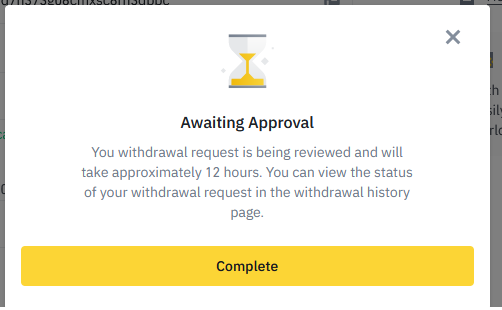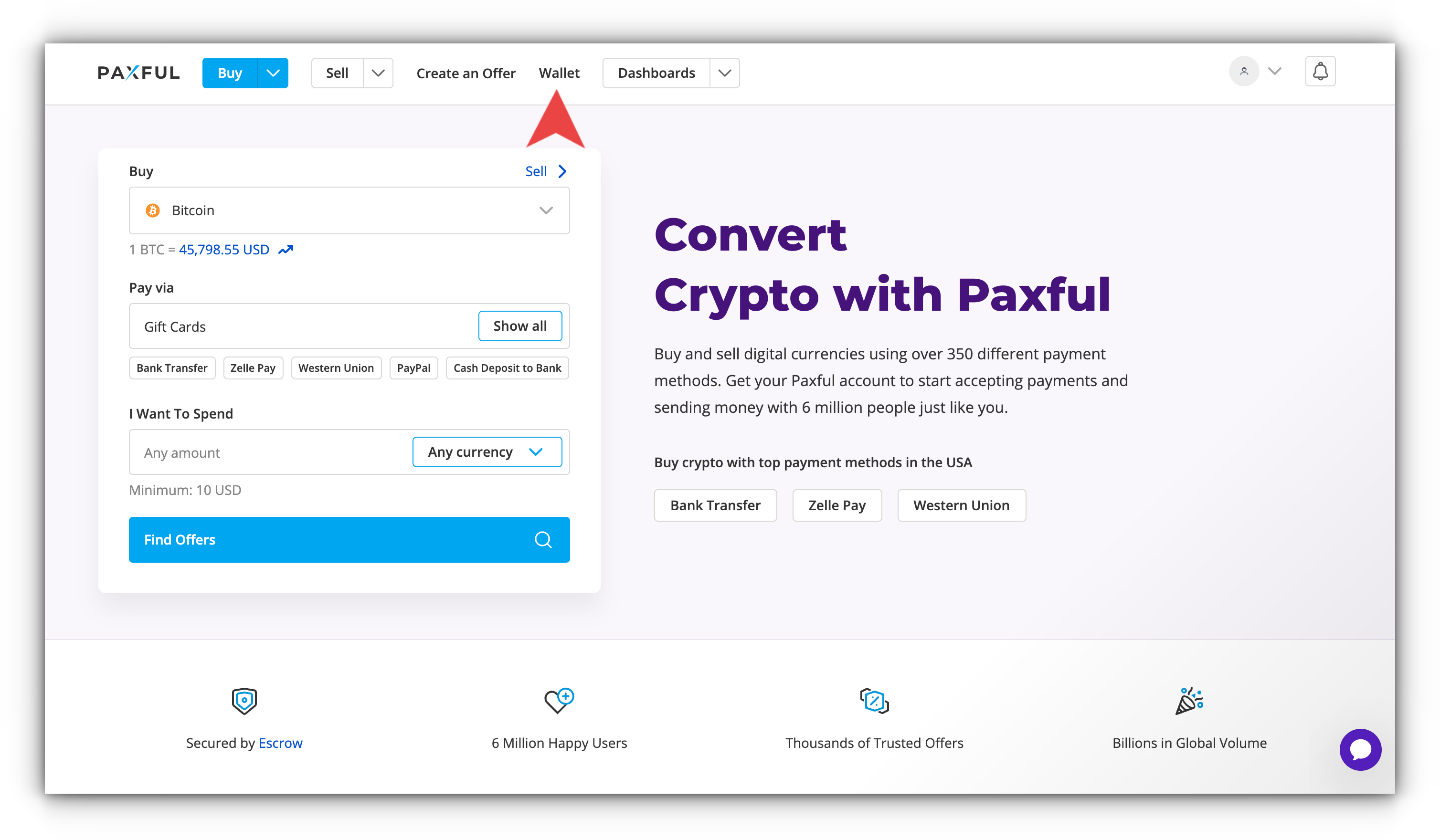Hey there, crypto enthusiast! Have you ever found yourself puzzled, wondering how to withdraw money from Crypto.com? You’re not alone! As crypto grows in popularity, getting your digital coins into cold, hard cash becomes essential. But don’t stress – we’ve got your back. Dive into this simple, step-by-step guide, and let’s turn that crypto into cash together! Ready? Let’s get started!
How to Withdraw Money from Crypto.com: Complete Process
In this section, we will tell you how to withdraw money from Crypto.com. With our easily explained steps, you will be able to make the transaction in a few minutes.
Step 1: Open the Crypto.com App
To get started, open the Crypto.com app on your mobile device. Make sure you have the latest version of the app installed to ensure a smooth experience.
Step 2: Access Your Account
Once you’re inside the app, navigate to your account section. You’ll find your cryptocurrency holdings listed there. Take a moment to review your portfolio to ensure you’re ready to convert and transfer your desired crypto.
Step 3: Set Up a Fiat Wallet
Before you can withdraw funds to your bank account, you need to set up a fiat wallet. This wallet will hold your converted funds in your local currency (e.g., USD, CAD). Here’s how to do it:
- Tap on the “Fiat Wallet” option within the app.
- Choose your native currency. For example, if you’re in Canada, select the Canadian Dollar (CAD). If you’re in the U.S., choose the USD.
- Note that setting up the fiat wallet may take a few days to a few weeks for approval. You’ll receive an email confirmation once it’s approved.
Pro Tip: If you’re eager to expedite the process, you can use the live chat support feature in the app. Simply go to the home page and click on the chat icon in the upper right-hand corner. Ask the support team to approve your fiat wallet.
Step 4: Convert Your Crypto
Now that your fiat wallet is ready, it’s time to convert your cryptocurrency to your local currency. Here’s how:
- Select the cryptocurrency you wish to convert (e.g., Ethereum) from your portfolio.
- Click on the “Transfer” option.
- Choose “Sell” for the crypto you’re looking to convert.
- Ensure you’re transferring to the fiat wallet (not the crypto wallet).
- Select the amount you want to convert (you don’t have to convert the entire balance).
- Confirm the conversion; there are no fees for this step.
- Enter your Crypto.com app passcode.
The conversion should be processed immediately. If you refresh your account page, you’ll see your fiat wallet updated with the converted amount.
Step 5: Initiate the Withdrawal
Now that your funds are in your fiat wallet, it’s time to initiate the withdrawal to your bank account:
- Click on your fiat wallet.
- Choose “Transfer” and then “Withdraw.”
- Select your currency.
- Follow the provided instructions for the withdrawal process.
Note: The minimum withdrawal amount varies by country. For example, in Canada and the United States, it’s typically $100 USD. Be sure to check the specific requirements for your country.
Step 6: Create a Security Question
During the withdrawal process, you’ll be asked to set up a security question. This provides an additional layer of security for your transaction.
Step 7: Wait for Approval
After completing the withdrawal request, you’ll need to wait a few days for Crypto.com to verify and approve the transaction. They’ll ensure that all the details are correct before proceeding.
Step 8: Transfer to Your Bank Account
Once Crypto.com approves your withdrawal, you’ll receive an email notification. Follow the instructions in the email to finalize the transfer to your bank account. The funds should reach your bank in due time. Cryptocurrency markets are subject to volatility.
Make sure to conduct thorough research and consider your financial situation before making any investment or withdrawal decisions. So this is how to withdraw money from Crypto.com. Moreover, do not forget to read our latest article, how to transfer from crypto.com to coinbase.
Additional Tips:
- Security: Crypto.com uses industry-standard encryption methods and offers features like biometric authentication and whitelists. Enable two-factor authentication (2FA) and maintain strong, unique passwords for added security.
- Alternative Withdrawal Methods: Beyond bank transfers, Crypto.com might allow transfers to other wallets or use of crypto cards. Explore these alternatives within the app.
- Customer Support: Facing issues? Besides the live chat, Crypto.com provides email support, phone channels, and community forums. Utilize these resources for a smoother experience.
Frequently Asked Questions
Q1. How long does it take to set up a fiat wallet on Crypto.com?
The time it takes to set up a fiat wallet can vary, but it typically takes a few days to a couple of weeks for approval. If you’re looking to expedite the process, you can contact Crypto.com’s live support through the app for assistance.
Q2. What is the minimum withdrawal amount on Crypto.com?
The minimum withdrawal amount depends on your country. In countries like Canada and the United States, it’s typically around $100 USD. However, this amount can vary, so it’s essential to check the specific requirements for your location.
Q3. Are there any fees for converting cryptocurrency to fiat currency on Crypto.com?
There are usually no fees associated with converting your cryptocurrency to fiat currency within the Crypto.com app. However, keep in mind that fees may apply when transferring funds to your bank account or during other transactions, so it’s advisable to review the fee schedule provided by Crypto.com.
Q4. What should I do if I encounter issues during the withdrawal process?
If you encounter any issues or have questions during the withdrawal process, it’s recommended to reach out to Crypto.com customer support through the app’s live chat feature. They can provide real-time assistance and guidance to resolve any problems.
Q5. Is it safe to withdraw funds from Crypto.com to my bank account?
Crypto.com takes security seriously and employs industry-standard security measures to protect your assets. However, as with any financial transaction, it’s crucial to ensure your own security by using strong, unique passwords and enabling two-factor authentication (2FA) on your Crypto.com account. Additionally, always double-check transaction details to avoid any mistakes.
Conclusion
In conclusion, mastering the process of withdrawing money from Crypto.com is crucial for cryptocurrency enthusiasts and investors alike. This guide has taken you through the necessary steps, from setting up a fiat wallet to initiating a secure withdrawal to your bank account.
Remember to stay informed about the specific requirements for your country and be patient during the approval and processing times. With this knowledge, you’re now well-equipped to navigate Crypto.com’s withdrawal process and manage your cryptocurrency assets effectively. Hope this guide on how to withdraw money from Crypto.com was helpful to you. Happy withdrawing!