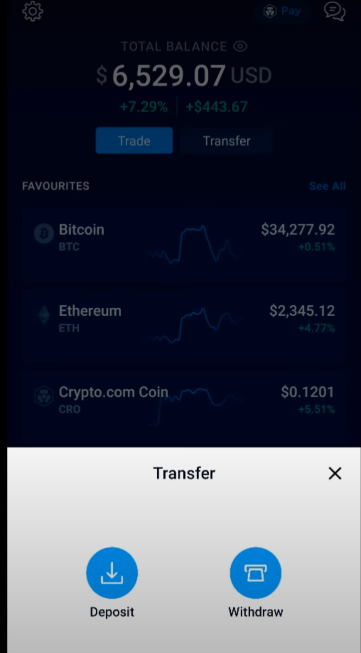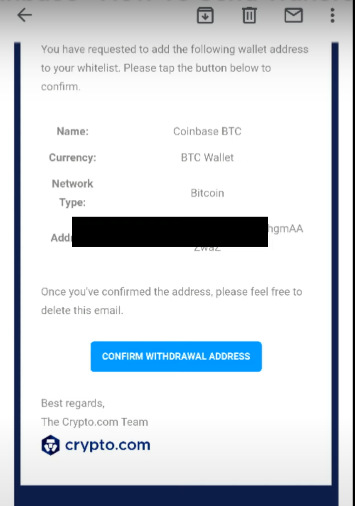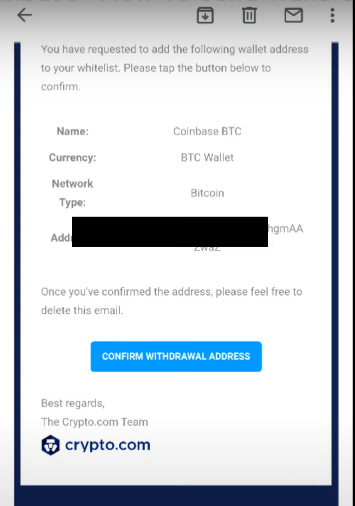As the digital currency landscape evolves, many individuals find themselves managing multiple cryptocurrency platforms. Whether for diversification, unique features, or simply out of curiosity, moving your digital assets between platforms is a common practice.
If you’re specifically interested in understanding how to transfer from Crypto.com to Coinbase, you’re in for a treat! Our comprehensive guide is designed to demystify the process, ensuring you can effortlessly and securely move your cryptocurrencies between these two popular platforms. Dive in to master the steps and safeguard your digital wealth during transfers.
How to Transfer from Crypto.com to Coinbase
Want to know how to transfer from Crypto.com to Coinbase? We got you covered. In this section, we will walk you through the step by step process of transfer from Crypto.com to Coinbase. So now let’s get started.
Step 1: Obtain Your Coinbase Receiving Wallet Address
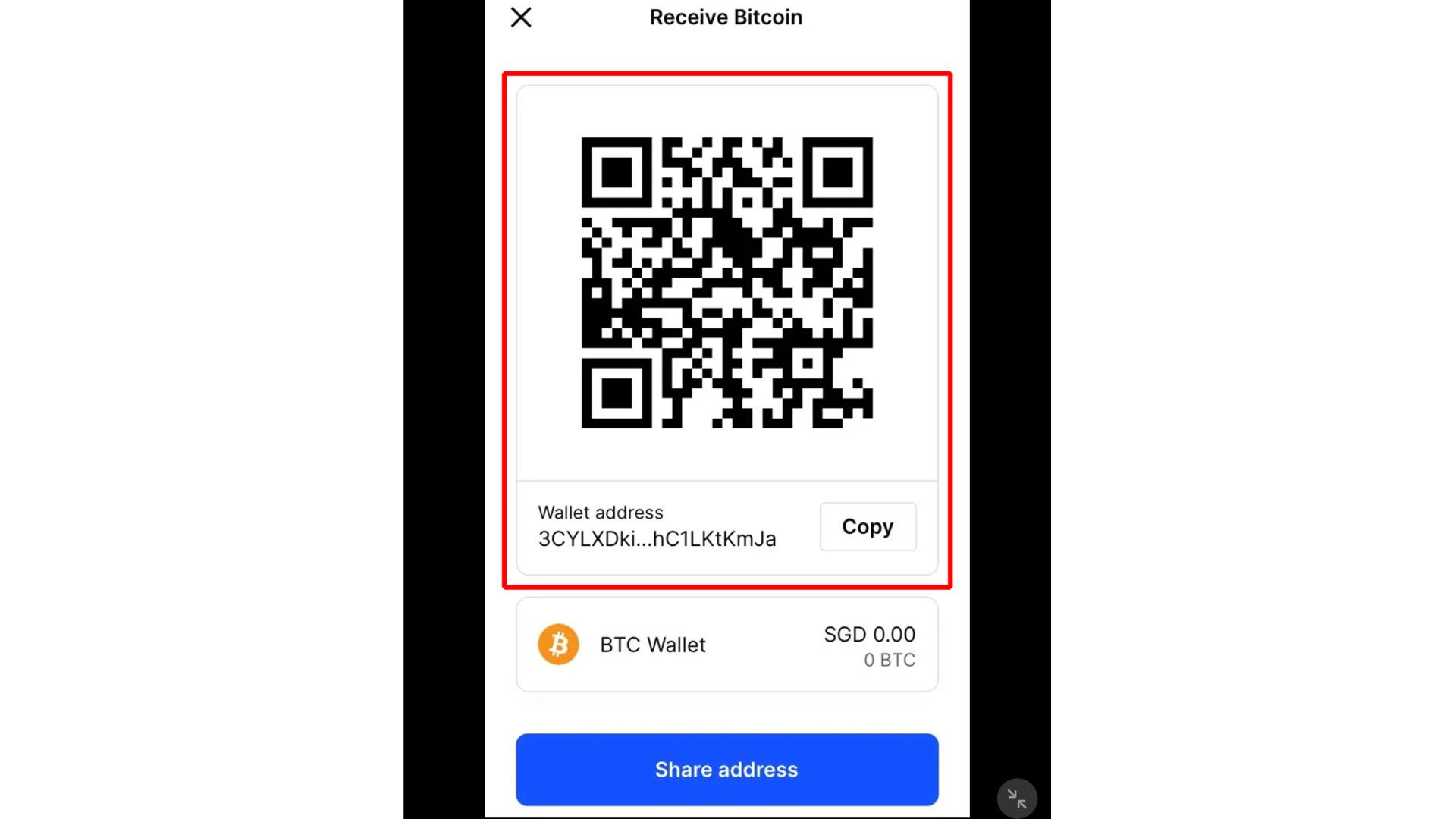
Before you can initiate the transfer, you’ll need to obtain your Coinbase receiving wallet address. This address is where your cryptocurrency will be sent. Here’s how to get it:
- Launch the Coinbase application on your device.
- For this example, we’ll be transferring Bitcoin. Navigate to the Bitcoin section within the Coinbase app.
- Continue scrolling until you locate the “Bitcoin Wallet” section.
- In the upper right-hand corner, you’ll notice a QR code icon. Click on it.
- This will lead you to your receivable Bitcoin wallet address. Simply tap the “Copy” button to store it in your clipboard.
Step 2: Initiate the Transfer from Crypto.com
Now that you have your Coinbase receiving wallet address, it’s time to initiate the transfer from your Crypto.com account. Follow these steps:
- Open the Crypto.com app.
- At the top of the screen, click on “Transfer.”
- Choose “Withdraw” since you’re transferring crypto to another platform.
- Select “External Wallet” as your withdrawal destination.
- To add the Coinbase Bitcoin wallet address you copied earlier, click the plus sign in the upper right-hand corner.
- Choose “Wallet Address” and select the cryptocurrency you’re transferring (in this case, Bitcoin).
- Paste the Coinbase wallet address you copied earlier into the wallet address field.
- Provide a name for this wallet address, such as “Coinbase BTC.”
- Click “Continue.”
Step 3: Confirm Your Wallet Address
Crypto.com will send you an email to confirm your new wallet address. Follow these final verification steps:
- Access your email and find the confirmation message.
- At the bottom of the email, click the blue “Confirm Withdraw Address” button.
Step 4: Initiate the Transfer
You’re almost there! Now, let’s proceed with the transfer:
- Return to the Crypto.com app.
- Click “Withdraw” again.
- Enter the amount of Bitcoin you’d like to transfer (you can choose the maximum amount).
- Click “Withdraw.”
You’ll be presented with a summary of the transfer, including the amount of Bitcoin, the source, network type, fee, and the total amount. Double-check the details to ensure accuracy.
Step 5: Confirm the Transfer
If everything looks correct, click “Confirm” at the bottom of the screen. Please note that it may take some time for the Bitcoin to transfer from your Crypto.com account to Coinbase.
That’s it! This is how to transfer from Crypto.com to Coinbase. We hope this guide has been helpful in simplifying the process for you. You might also like to read about How To Transfer From Crypto.com To Binance.
Frequently Asked Questions
Is it safe to transfer cryptocurrency between Crypto.com and Coinbase?
Yes, both platforms have robust security measures in place to protect your assets. However, it’s crucial to follow best practices like verifying wallet addresses and enabling two-factor authentication for added security.
How long does it take to transfer cryptocurrency between these platforms?
The transfer time can vary based on network congestion and other factors. In most cases, cryptocurrency transfers between Crypto.com and Coinbase may take anywhere from a few minutes to a few hours.
Are there any fees associated with transferring cryptocurrency?
Yes, both Crypto.com and Coinbase may charge fees for transferring cryptocurrency. These fees can vary depending on the amount and type of cryptocurrency you’re transferring. It’s essential to review the fee structure on both platforms before initiating a transfer.
Can I transfer any cryptocurrency between Crypto.com and Coinbase?
The availability of cryptocurrencies for transfer may vary between platforms. It’s essential to check if the specific cryptocurrency you want to transfer is supported on both Crypto.com and Coinbase.
What should I do if my cryptocurrency transfer encounters issues or delays?
If you face any problems or experience delays during the transfer process, it’s advisable to reach out to customer support on both Crypto.com and Coinbase. They can provide assistance and help resolve any issues you may encounter during the transfer.
Conclusion
In conclusion, how to transfer from Crypto.com to Coinbase is a straightforward process when you follow these steps. Remember to obtain your Coinbase receiving wallet address, initiate the transfer on Crypto.com, and verify the details carefully before confirming the transfer. With patience, your cryptocurrency will safely make its way to your Coinbase account, ready for your next investment or transaction. Happy trading!