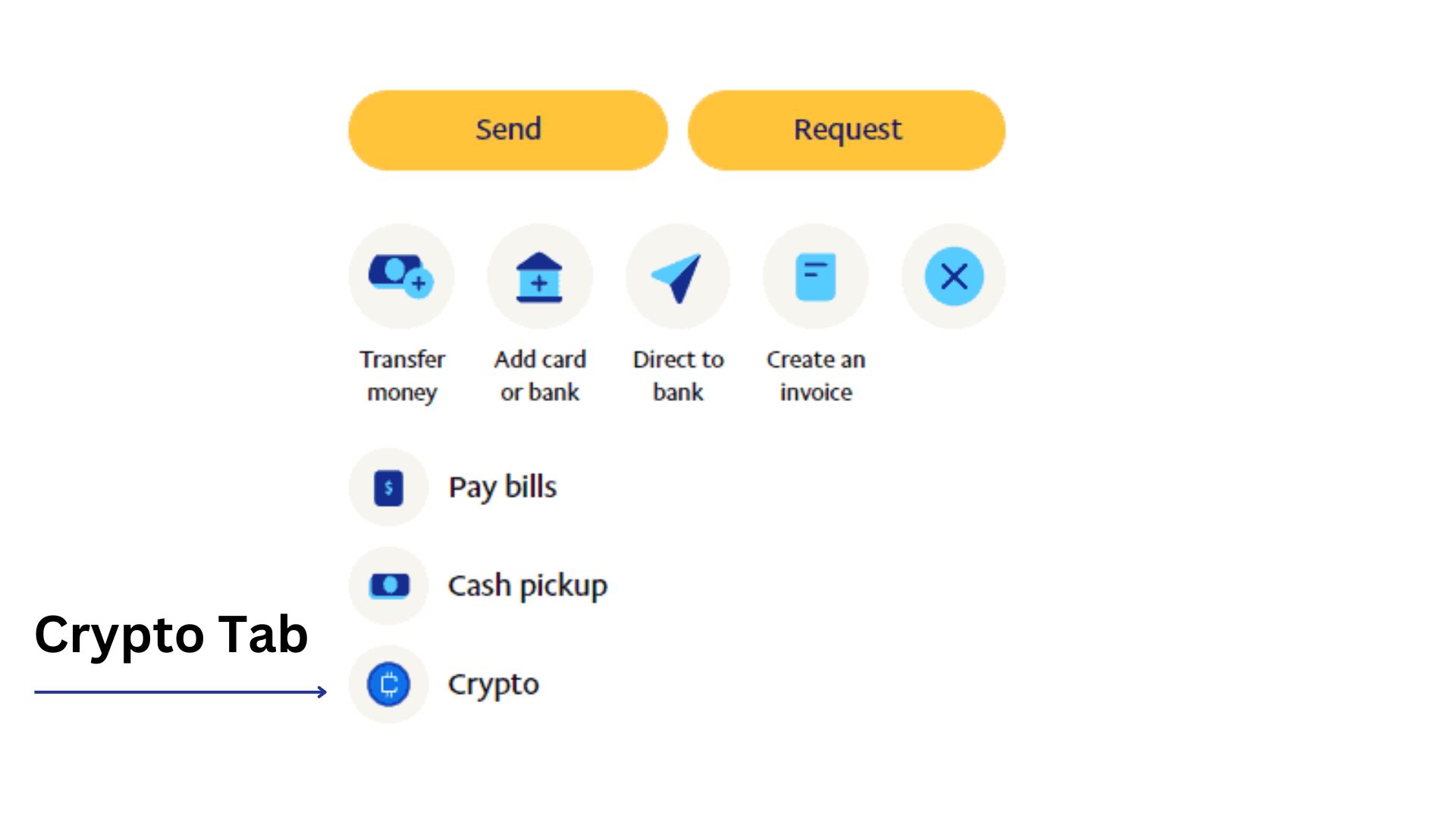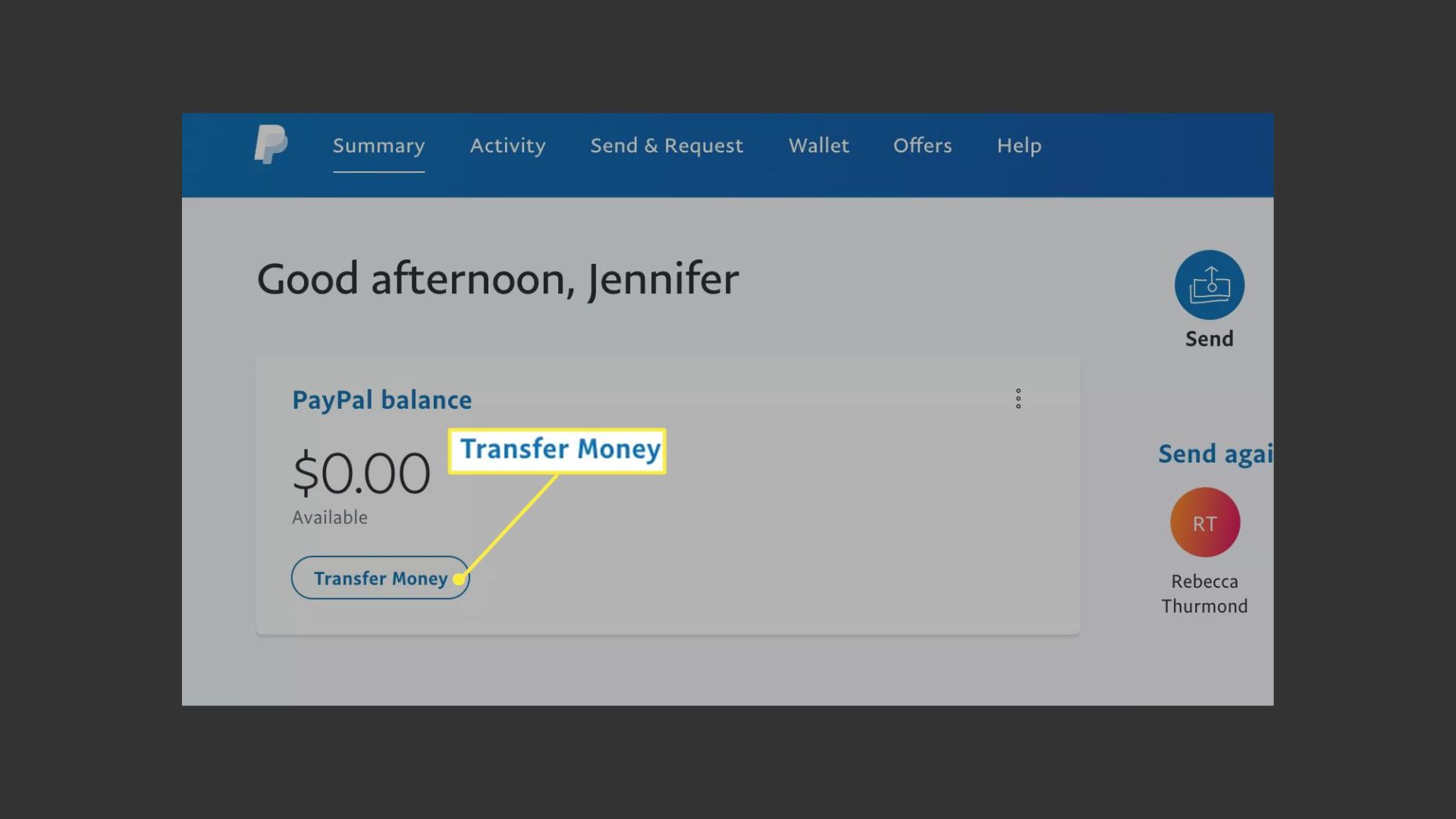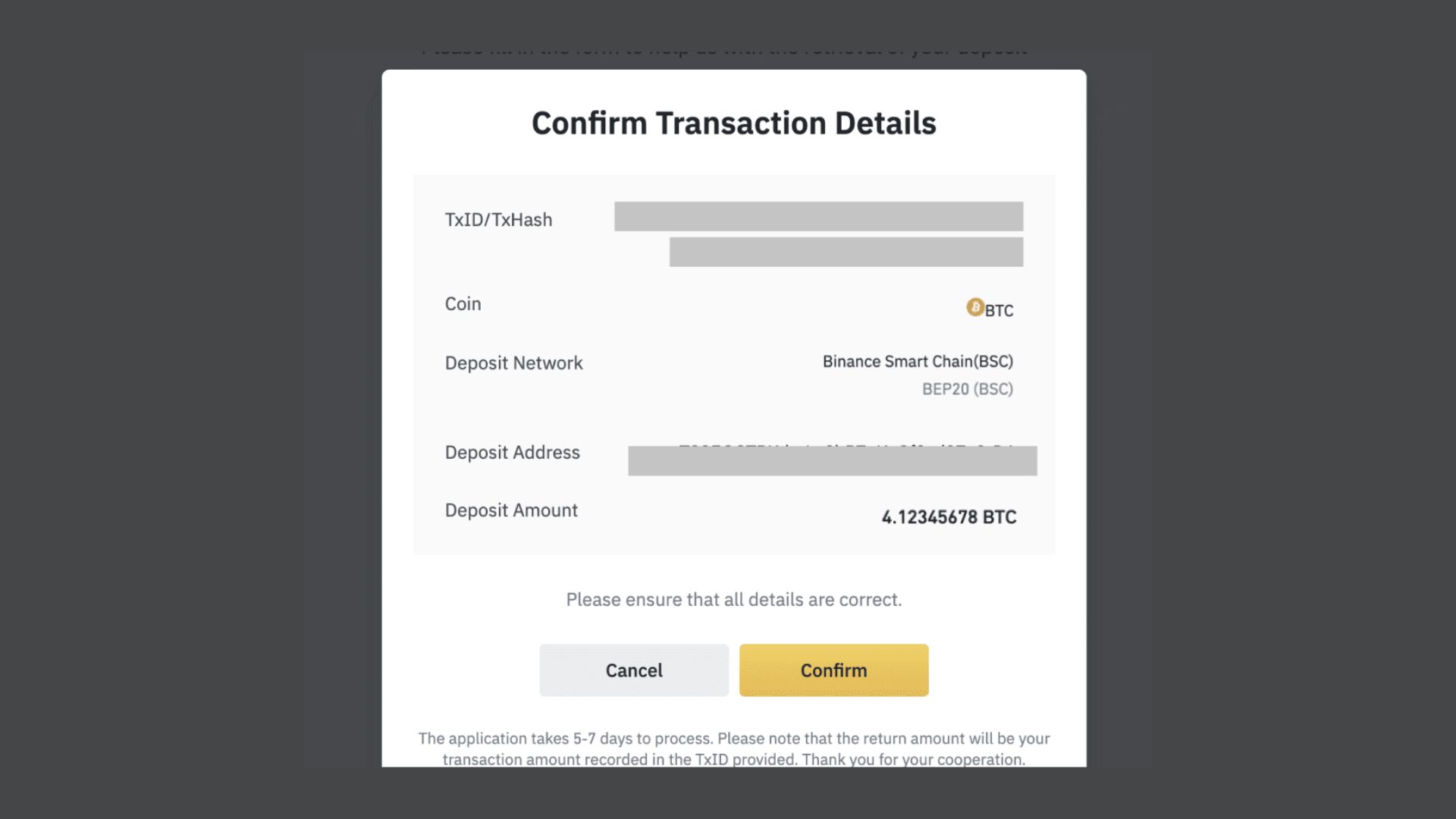In the ever-evolving realm of digital finance, one question has emerged prominently: How To Send Bitcoin To External Wallet on PayPal? It’s more than just a transaction; it represents the convergence of traditional online banking with the pioneering world of cryptocurrencies. As the boundaries of digital currencies expand, understanding the intricacies of such processes becomes vital.
With this article, we aim not just to answer the question but to take you on a journey through the corridors of PayPal’s crypto services, ensuring that every step you take is confident and informed. Ready to explore? Let’s get started.
How To Send Bitcoin To External Wallet on PayPal (Step-by-Step Process)
Want to know how to send Bitcoin to external wallet on PayPal? Follow the steps given below for the easiest process.
Step 1: Copy the External Wallet Address
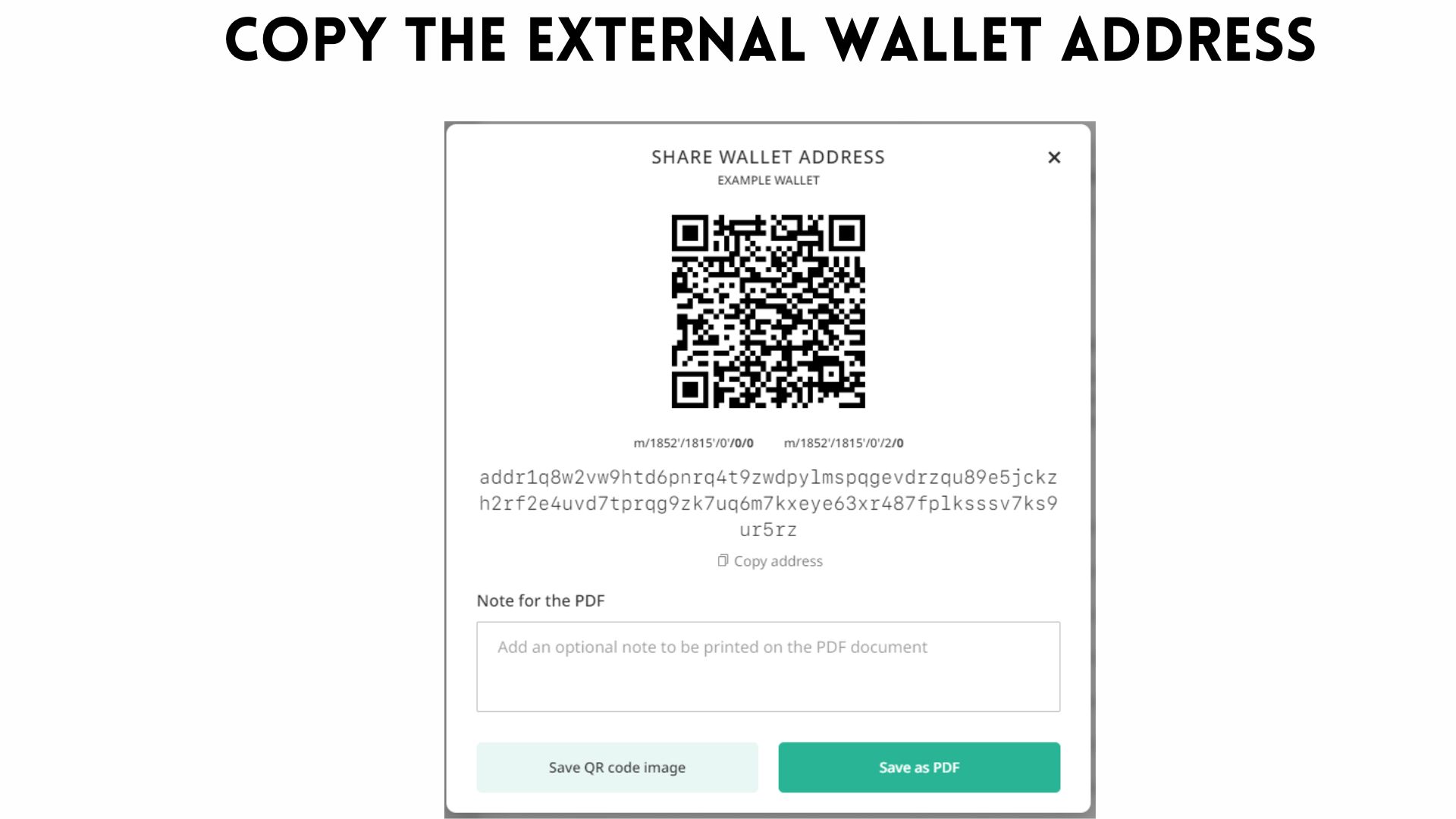
The first step in how to send Bitcoin to external wallet on PayPal is to obtain the wallet address to which you want to send the cryptocurrency. We’ll use crypto.com as an example. Log in to your crypto account, navigate to the Bitcoin deposit section, and copy the Bitcoin wallet address provided.
Step 2: Access Your PayPal Crypto Tab
Next, go to your PayPal account. If you have the crypto tab readily available, great! If not, you can find it by going to the “Finances” section and selecting the crypto tab. Since we’re sending Bitcoin, choose the Bitcoin option.
Step 3: Initiate the Transfer
Now, look for the “Send” option, typically represented by two arrows. Click on it. Paste the Bitcoin wallet address you copied earlier into the designated field. If you’re sending Bitcoin to someone else’s PayPal account, you can also locate their PayPal using their name, phone number, or email associated with their account. You can also withdraw in bank account from Binance.
Step 4: Confirm and Send
After pasting the external wallet address, click the “Send” option. If you wish to send all your available Bitcoin, select the “Send all” option. Review the details on the confirmation page, including the recipient address, the amount of Bitcoin, the network fee, the estimated delivery time, and the total Bitcoin to be sent. If everything looks correct, click “Send now.”
And there you have it! You’ve successfully sent your Bitcoin from your PayPal account to an external wallet. This comprehensive guide is designed to assist you in effortlessly maneuvering through the process. You may also like to know about How to add money to your Paypal balance with your Paypal app.
Frequently Asked Questions (FAQs)
Q1. Is it Safe to Send Bitcoin from PayPal to an External Wallet?
Yes, it is generally safe to send Bitcoin from PayPal to an external wallet, but there are some precautions to keep in mind. PayPal has integrated cryptocurrency features into its platform, making it a convenient option for buying, holding, and selling digital assets.
However, remember that PayPal retains control over your private keys when you buy Bitcoin on their platform, which means you don’t have full control of your cryptocurrency. To enhance security, it’s recommended to transfer your Bitcoin to an external wallet that you control, as external wallets provide greater security and ownership of your assets.
Q2. What Fees Are Associated with Sending Bitcoin from PayPal to an External Wallet?
When sending Bitcoin from PayPal to an external wallet, there are typically transaction fees involved. PayPal may charge a fee for the transfer, and there may also be network fees associated with the Bitcoin blockchain. These fees can vary and depend on factors like the amount of Bitcoin being sent and current network congestion. It’s essential to review and confirm the fees before completing the transfer to ensure you’re aware of the costs involved.
Q3. Can I Send Bitcoin to Someone Else’s External Wallet from My PayPal Account?
Yes, you can send Bitcoin to someone else’s external wallet from your PayPal account. To do this, you’ll need the recipient’s external wallet address. You can either obtain their wallet address directly from them or use their name, phone number, or email linked to their PayPal account to locate their wallet address within the PayPal platform. Ensure that you have the correct address to avoid any mishaps in the transfer process.
Q4. How Long Does It Take to Send Bitcoin from PayPal to an External Wallet?
The time it takes to send Bitcoin from PayPal to an external wallet can vary. PayPal typically processes transactions quickly, but the actual transfer time depends on the Bitcoin network’s current congestion and confirmation speed. Typically, the confirmation of the transaction on the blockchain can span from a matter of minutes to potentially several hours.
Q5. Are There Any Limits on Sending Bitcoin from PayPal to an External Wallet?
Yes, PayPal imposes certain limits on sending Bitcoin from your account to an external wallet. These limits can vary depending on your account’s verification level and transaction history. To find out your specific limits, you can check the PayPal app or website under the crypto section. If you encounter limitations that hinder your intended transfer, consider verifying your account or reaching out to PayPal’s customer support for assistance in raising your limits.
Conclusion
The process of how to send Bitcoin to external wallet on PayPal account is a straightforward process when you follow these simple steps. First, ensure you have the recipient’s wallet address ready. Then, access your PayPal account’s crypto tab, select the “Send” option, and paste the wallet address. Review the details and confirm the transfer.
This seamless process allows you to take control of your cryptocurrency holdings and securely store them in your preferred external wallet. Whether you’re diversifying your investments or sending crypto to someone else, knowing how to perform this transaction is a valuable skill.