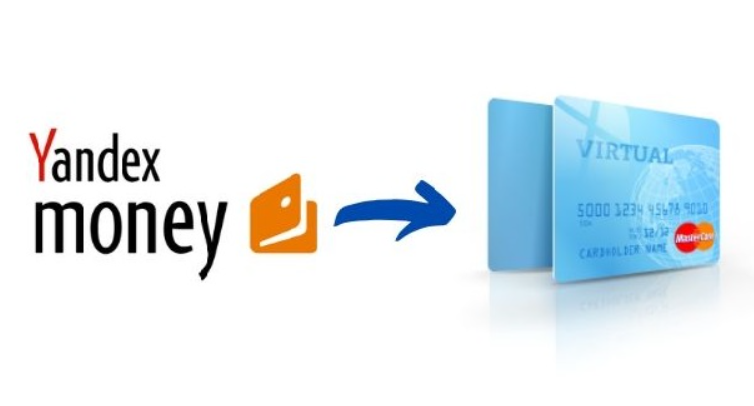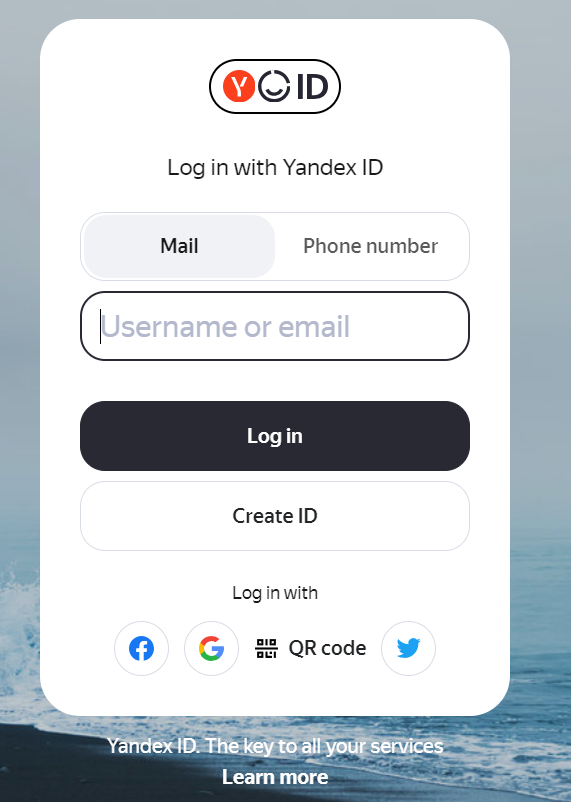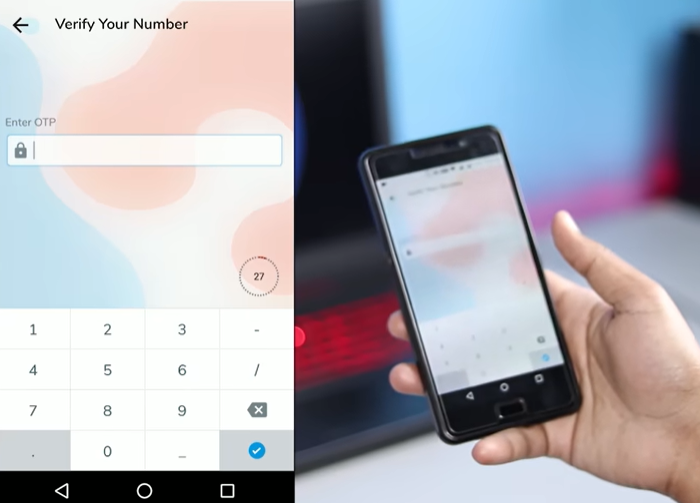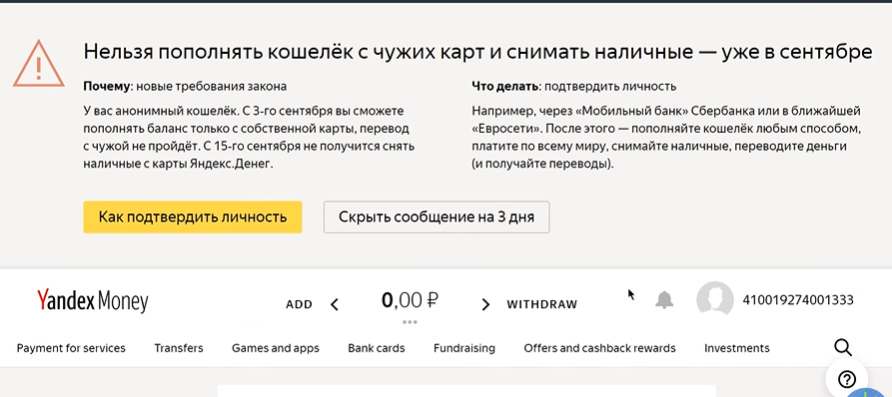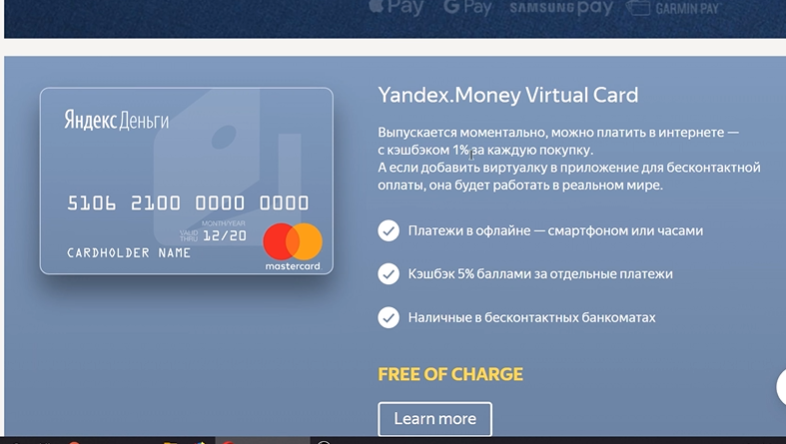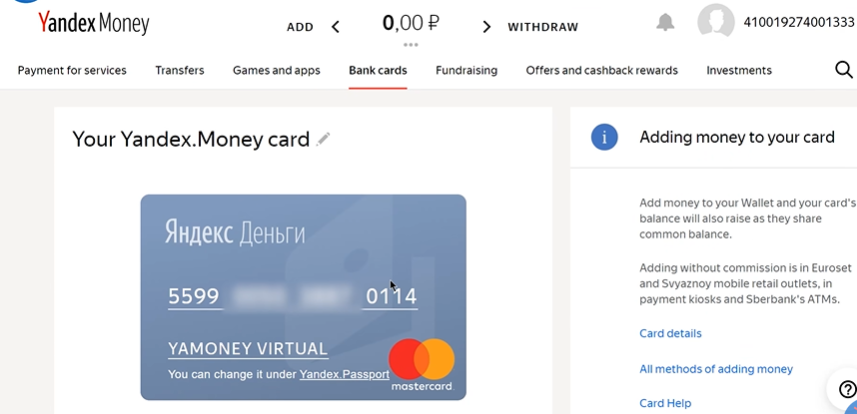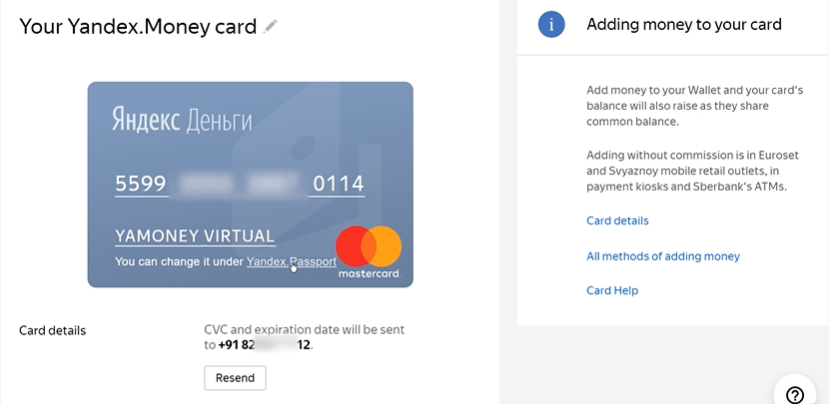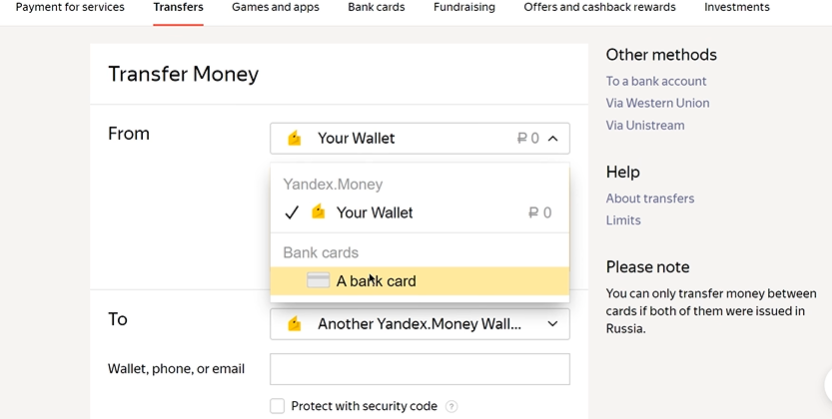If you’ve ever been on the hunt for a Visa or MasterCard that works internationally and wondered how to get a free MasterCard, you’ve probably encountered the frustrating limitations of many virtual cards available online. These cards often come with geographical restrictions, making it challenging for you to access them outside of specific countries. However, today, we’ve got a solution that works for almost all countries – the Yandex Money MasterCard.
Why Choose Yandex Money?
Yandex Money, a Russian multinational company, offers the convenience of get a free MasterCard that works internationally. This means you can enjoy the benefits of Mastercard worldwide of acceptance and secure transactions. Regardless of your location, you can easily apply for a Yandex Money MasterCard. In this article, we’ll guide you through the entire process of obtaining this card and utilizing it for your financial needs, ensuring you experience the versatility and advantages of a global MasterCard.
Step 1: Register Your Yandex Money Account
- visit the website of Yandex.com
- Visit the Yandex Money registration page.
- Fill in your details, including your login ID, password, email ID, and phone number.
- If you’re not in Russia, here’s a simple trick: Add your country code before your phone number.
- Click “Continue.”
Step 2: Verify Your Account
You will receive an activation code on the phone number you provided during registration. Enter this code and click “Start a Wallet” to complete the registration successfully.
Step 3: Apply for Your Yandex Money MasterCard
- After registration, you’ll land on the home page. Note that the message in Russian is for verifying your account.
- Head to the “Bank Cards” menu and select “Choose a Card.”
- Yandex Money offers both physical plastic cards and virtual cards. We recommend the virtual card, which is free and compatible with various payment services like Apple Pay, Google Pay, and Samsung Pay.
- Click on the virtual card image and then “Get a Virtual Card.”
- You’ll receive a password via SMS on the phone number you provided during registration. Enter this code and click “Proceed.”
- Voilà! Your virtual MasterCard is ready to use.
Step 4: Customize Your Card
You can personalize your card details, including turning on or off options like online payments and in-store purchases.
Step 5: Update Your Card Name
If the card displays an incorrect name, click on the “Yandex Passport” link, which will redirect you to the personal information editing page. Update your name, last name, date of birth, gender, and country as needed. Click “Save” to reflect the changes on your card.
Step 6: Retrieve CVC and Expiration Date
If you’ve lost your SMS containing your CVC and expiration date, don’t worry. Click on the “View” button, enter the code sent to your phone, and access the necessary information.
Step 7: Add Funds to Your E-Wallet
To add money to your Yandex Money e-wallet, click on “Add” at the top of the page. Alternatively, you can use the “Transfers” option to move funds from your e-wallet to another Yandex Money wallet or a bank card, if you’ve completed the verification process.
Conclusion
For Get a free MasterCard that offers international accessibility, Yandex Money comes to the rescue. This Russian multinational company provides an excellent solution for those seeking a versatile and user-friendly virtual MasterCard. By following the step-by-step guide provided in this article, you can easily obtain your Yandex Money MasterCard, regardless of your location. Its compatibility with various payment services and the ability to customize your card make it a convenient choice for international use.
Frequently Asked Questions
Is the Yandex Money MasterCard really free?
Yes, get a free MasterCard virtual version is indeed free. You can obtain it without any issuance or annual fees. However, ensure that you review the terms and conditions on the Yandex Money website for any potential updates or changes in their fee structure.
Can I use the Yandex Money MasterCard in my country?
Yandex Money’s MasterCard is designed to work internationally, so it should be accessible in most countries. Whether you’re in Russia or elsewhere, you can apply for the card. Just remember to add your country code before your phone number during the registration process to ensure smooth communication.
How do I customize my Yandex Money MasterCard?
You can personalize your virtual card by adjusting settings such as online payments and in-store purchases. Simply log in to your Yandex Money account, navigate to your card details, and turn these options on or off according to your preferences.
What if my Yandex Money MasterCard displays an incorrect name?
If your Yandex Money MasterCard displays an incorrect name, you can easily update it. Access the “Yandex Passport” link, modify your personal information, including your name and other details, and click “Save” to reflect the changes on your card.
How can I retrieve the CVC and expiration date for my Yandex Money MasterCard?
If you’ve misplaced the SMS containing your CVC and expiration date, you can recover them by clicking on the “View” button. This process will require you to enter a code sent to your phone. Once entered, you’ll have access to your CVC, expiration date, and the full 16-digit card number.