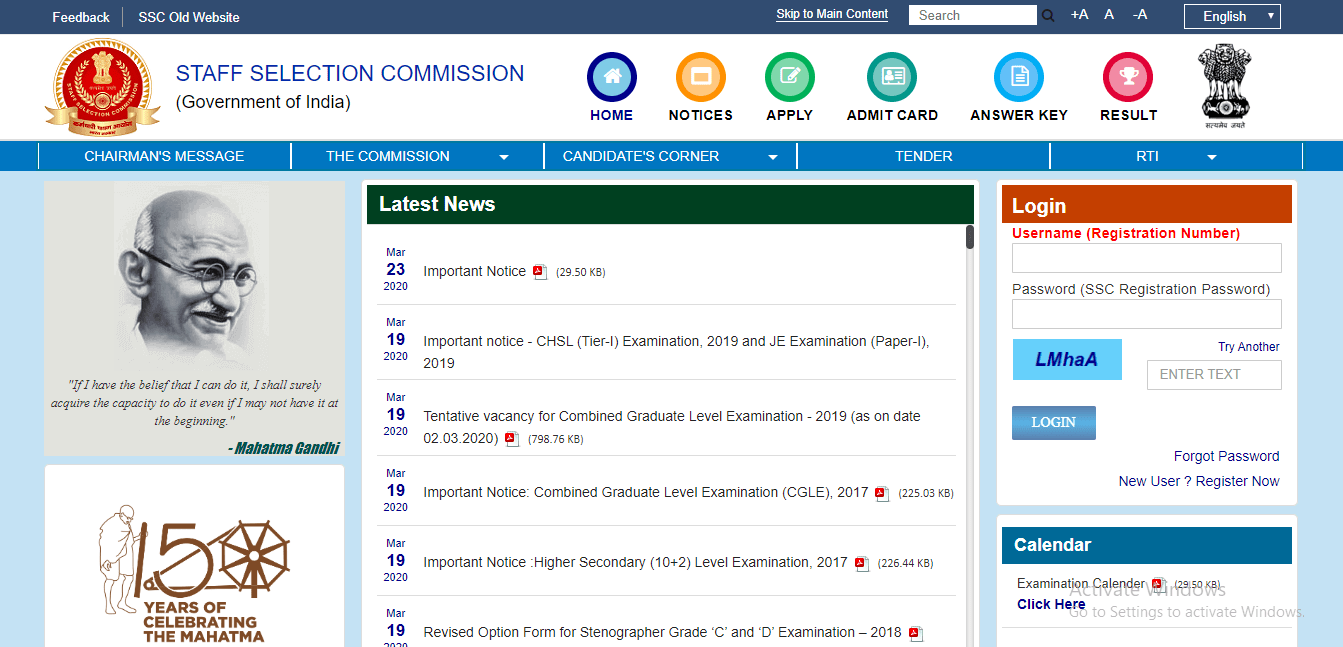The Staff Selection Board is one of the biggest examination board in India, many young aspirants prepare for the exams conducted by SSC like SSC CGL, SSC CPO, etc because SSC provides one of the finest jobs in-country, so to get the job through SSC is the first motive of any aspirants. This year SSC has come with SSC CPO Examination 2020 and the staff selection board has announced the tentative dates for the examinations along with SSC CPO examination Admit card, syllabus, notifications, you can visit our website for all details related to SSC examination. In this article, we will tell you about the SSC CPO 2020 Examination important dates and the Admit card download procedure so that you can download your admit card without any interruption.
Also Read: SSC CPO Syllabus
Previous year SSC CPO examination was held from 11 December 2019 to 13 December 2019 and the official notification of SSC CPO 2019 was officially released by the staff selection commission on 17 September 2019 and the SSC CPO 2019 examination result was officially announced on 14th February 2020, you can check your result by visiting the official website of SSC which is mentioned below. Plus all the notification and details regarding SSC CPO examination. The Admit Card for the SSC CPO 2019 was released two weeks before the examination, so we can calculate that the SSC CPO 2020 examination Admit card will also be released before two weeks for examination 2020, so you can download your Admit card whenever it is released by the SSC board and in this article, we have mentioned the procedure to download the SSC CPO examination Admit Card, by following the below-mentioned procedure you will be able to download your SSC CPO, Admit Card.
SSC CPO 2020 Region-wise Admit Card links
Applicants can download their SSC CPO 2020 Admit Card region-wise, by visiting the region-wise mentioned website you will be able to download your SSC CPO 2020 Examination, Admit Card. Here is the table you can go through for all the details and Admit card downloading links.
Table :
| Regions | States | Downloading links |
| Central Region | Uttar Pradesh & Bihar | www.ssc-cr.org |
| North-Western Region | Haryana, Punjab, J&K, Himachal Pradesh | www.sscnwr.org |
| Karnataka Kerala Region | Karnataka, Kerala | www.ssckkr.kar.nic.in |
| Southern Region | Andhra Pradesh, Pondicherry, Tamilnadu | www.sscsr.gov.in |
| North-East Region | Assam, Arunachal Pradesh, Manipur, Meghalaya, Tripura, Nagaland, Mizoram | www.sscner.org.in |
| Eastern Region | West Bengal, Odisha, Jharkhand, A&N Island, Sikkim | www.sscer.org |
| Madhya Pradesh Region | Madhya Pradesh, Chhattisgarh | www.sscer.org |
| Western Region | Maharashtra, Gujarat, Goa | www.sscwr.net |
| North Region | Rajasthan, Delhi, Uttarakhand Region | www.sscnr.net.in |
SSC CPO 2020 Exam Important Dates
In the below-mentioned table, we have mentioned all the important dates regarding SSC CPO 2020 Examination Important Dates, you can go through the table to see all the important dates related to SSC CPO 2020 Examination.
Table:
| Events | Important Dates |
| SSC CPO 2020 Admit Card Paper-I | September 2020 (Tentative) |
| SSC CPO 2020 Examination Date Paper-I | From 28 September 2020 to 1 October 2020 |
| SSC CPO PET/PST [Physical Test] Examination Date | 1 March 2021 |
| SSC CPO 2019 Paper-II Examination Date (DES) | 21 June 2020 |
| SSC CPO Admit Card of Paper-II | February 2021 (Tentative) |
Note: As the tentative dates are confirmed, we will also update all the tentative dates of our website. For keeping yourself updated you have to continuously visit our website.
Steps to Download SSC CPO 2020 Examination Admit Card
We have mentioned all the steps to download the SSC CPO 2020 Examination Admit Card, by following these steps you will be able to download your examination Admit card, these steps to download the SSC CPO 2020 Examination Admit Card are as follows.
- For downloading the SSC CPO Admit Card you need to visit the official website of SSC which is https://ssc.nic.in/.
- On the homepage of the website, you will find an option of Admit card.
- Click on the Admit Card option.
- After clicking on the Admit Card option, you will be asked your region.
- Select your region which you have chosen at the time of applying for the SSC CPO 2020 Examination.
- After selecting your regions click on the link displayed in front of you written as download the Admit Card followed by your selected region name.
- After clicking on that link you will be asked to enter your registration number/roll number, user name, date of birth, etc) you need to enter all the details asked.
- After entering all the necessary details click on the submit button.
- As you click on the Submit button your Admit Card will be displayed in another window.
- To download the Admit card click on the Downloading button mentioned above the Admit card.
- Your Admit Card will be downloaded.
SSC CPO (Medical) 2019-2020 Admit Card downloading links
We have created a table below with the regions wise Admit Card direct downloading links, so you can click on the below mentioned links region-wise to download your Admit Card.
Table:
| Regions Names | SSC CPO (Medical) Admit Card downloading links |
| Kerala Karnataka Region | Download Admit Card |
| North Eastern Region | Download Admit Card |
| Western Region | Download Admit Card |
| North Western Region | Download Admit Card |
| Eastern Region | Download Admit Card |
| Southern Region | Download Admit Card |
| Madhya Pradesh Region | Download Admit Card |
| Central Region | Download Admit Card |
| North Region | Download Admit Card |
Steps to Download SSC CPO (Medical) Admit card
Following are steps you can follow to download your SSC CPO (Medical) 2020 Examination Admit Card, by following these steps you will be able to download your SSC CPO 2020 Examination, Admit Card, these steps are as follows.
- For downloading the Admit card you need to visit the official website which is https://ssc.nic.in/.
- As you open the homepage of the official SSC website, you will have to select the Admit card option.
- As you select the Admit card option you will be asked to select the region.
- As you click on the region tab you will see a link named as download the Admit card SSC CPO 2020 Medical examination.
- Click on the link
- After clicking on the link you will be asked to enter the details like roll number/registration number, date of birth, username.
- You have to enter all the details and after entering all the details click on submit.
- Your Admit Card will be displayed in front of you.
- You can download your Admit card by clicking on the download option.
Also Read: SSC CPO Notification
Important details mentioned on the SSC CPO call letter
Whenever you get the SSC CPO call letter you need to check the important details that are to be mentioned in the call letter, these details are as follows.
- Official website
- Helpline number
- Email id
- Roll number
- Used id
- Ticket number
- Exam date
- Reporting time
- Entry closing time
- Applicants Name
- Date of birth
- Category
- Address
- Examination region
- Landmark
- Exam structure
Please check all the above-mentioned details in case of missing any details you can contact by the website of helpline number to share your problems and you will get the solution to your problem.
Documents to carry with SSC CPO Admit card
While appearing in the examination you need to carry some important documents with you along with the SSC CPO examination Admit card, these documents are very important to carry along with the Admit card. In case you fail to carry these documents then you will not be allowed to appear in the examination, these documents are as follows.
- Original printed SSC CPO Admit Card (mandatary)
- One of your ID proofs like voter ID card, AADHAAR Card, driving license, other government ID proof.
- Few passport size photographs.
What to do in case candidates fail to download the SSC CPO Admit Card?
Sometimes due to some technical issues and errors some candidates fail to download their SSC CPO examination Admit card, so we will tell you what you have to do in that case.
In that condition, you have to visit the commission regional office and you have to submit your request to the commission regional office, and also you have to mention some of your details while creating a request. These details to be mentioned on the request are as follows.
- Registered Email ID
- Applicants registration number
- Applicants Name
- Phone number
- Name of exam
- Date of birth
SSC CPO Examination Admit card Key points
Here are some key points regarding SSC CPO 2020 Examination Admit card you need to remember while applying for the examination or before appearing in the examinations.
These key points are as follows
- Candidates will be able to download the SSC CPO Admit card before two weeks of exams.
- Keep visiting the website so that in case of any update, you can also update yourself.
- In case of any missing information on the SSC CPO Admit card just inform the region office.
- And for any other problem, you can contact the commission regional office and you will get your problem solution from that office.
Frequently Asked Questions
When we will be able to download our Admit card?
Before two weeks of examinations confirmed date
Can candidates choose the examination center?
No, you can not choose your examination center
What if we forget the password of our account?
You can set your password again by selecting the forgot password tab and entering the OTP received on your registered mobile number.
Can you directly download our region SSC CPO Admit card?
Yes, we have the above-mentioned region-wise Admit card downloading links, you can click on to download the Admit card directly without following any procedure